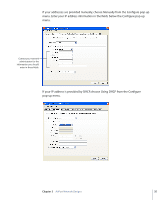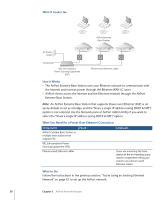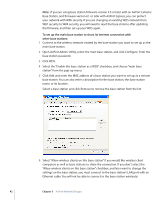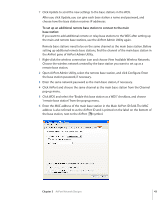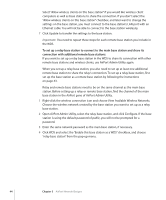Apple MB321LL User Guide - Page 40
To set up roaming, If you want one AirPort Extreme Base Station to assign IP addresses using, DHCP
 |
UPC - 885909200979
View all Apple MB321LL manuals
Add to My Manuals
Save this manual to your list of manuals |
Page 40 highlights
To set up roaming: 1 Connect all of the AirPort Extreme Base Stations to the same subnet on your Ethernet network. 2 Give each base station a unique name. 3 Give each base station the same network name and password. 4 Set up the base stations as bridges, following the instructions in the previous section. If you want one AirPort Extreme Base Station to assign IP addresses using DHCP, also do the following: 1 Set up one base station to act as the DHCP server. 2 Set up the other base stations as bridges, following the instructions in the previous section. The base station acting as a DHCP server can receive its IP address from the DHCP server on the Ethernet network. DHCP server AirPort network To the Internet AirPort network AirPort network Ethernet LAN 40 Chapter 3 AirPort Network Designs