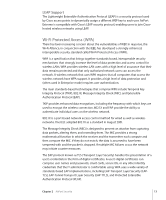Apple MB321LL User Guide - Page 18
Naming the Base Station, Changing the Base Station Password, Naming the AirPort Wireless Network
 |
UPC - 885909200979
View all Apple MB321LL manuals
Add to My Manuals
Save this manual to your list of manuals |
Page 18 highlights
6 In the AirPort pane, enter a base station name and password, a name for your AirPort network, and other information. (See the following sections for descriptions of the fields in the AirPort pane.) Naming the Base Station Give the base station an easily identifiable name. This makes it easy for administrators to locate a specific base station on an Ethernet network with multiple base stations. The optional Contact and Location fields may also be helpful if you have more than one base station on your network. Changing the Base Station Password The base station password protects the base station configuration so that only the administrator can modify it. The default password is public. It is a good idea to change the base station password to prevent unauthorized changes to the base station. Naming the AirPort Wireless Network Give your AirPort network a name. This name appears in the wireless connection icon on the wireless-equipped computers that are in range of your AirPort network. 18 Chapter 3 AirPort Network Designs