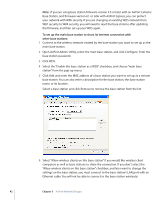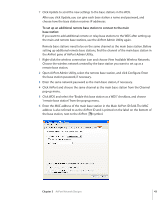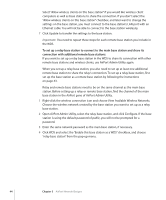Apple MB321LL User Guide - Page 47
Setting Up Access Control, Click AirPort, and then click Network Security.
 |
UPC - 885909200979
View all Apple MB321LL manuals
Add to My Manuals
Save this manual to your list of manuals |
Page 47 highlights
WPA Enterprise mode is designed for a larger network in which an IT professional is most likely setting up and managing the network. In order to set up a WPA Enterprise network, an 802.1X connection must be set up first. The 802.1X connection requires an authentication protocol, like TTLS, LEAP, or PEAP. It also requires an authentication server to manage network users' credentials and certificates. WPA Personal mode is for the home or small office network and can be set up and managed by most users. WPA Personal mode does not require a separate authentication server. Users of the network usually need only enter a user name and password to join the network. Setting up a WPA Enterprise network requires setting up a RADIUS server to manage and validate network users' credentials, such as user names, passwords, and user certificates. See the documentation that came with the RADIUS server to set it up. Once the server is set up, follow these steps to set up a WPA Enterprise network. To set up a WPA Enterprise network: 1 Open AirPort Admin Utility, select your base station, and click Configure. 2 Click AirPort, and then click Network Security. 3 Choose "WPA for enterprise" from the Network Security Level pop-up menu. 4 Enter the IP address, port, and shared secret (or password) of the primary and secondary RADIUS authentication servers. To set up a WPA Personal network: 1 Open AirPort Admin Utility, select your base station, and click Configure. 2 Click AirPort, and then click Network Security. 3 Choose "WPA for home/small office" from the Network Security Level pop-up menu. 4 Click Set Pre-Shared Key and enter an ASCII password of 8 to 63 ASCII characters, or enter a 64 hexadecimal character Pre-Shared Key. Setting Up Access Control Access control lets you specify which computers can send or receive information through the base station to the wired network. Each wireless computer has a unique ID (also known as the MAC address). You can restrict access by creating an access control list that includes only the MAC addresses for computers you want to access your wired network. To find the MAC address of your computer's wireless card, open Control Panel from the Start menu and right-click Wireless Network Connection. Click Configure and then click About. Chapter 3 AirPort Network Designs 47