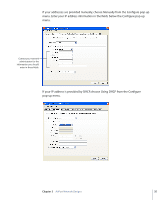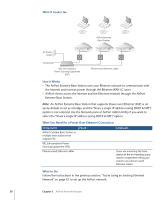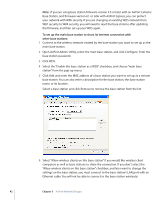Apple MB321LL User Guide - Page 37
You're Using Base Stations Powered Over Ethernet on an, Existing Network
 |
UPC - 885909200979
View all Apple MB321LL manuals
Add to My Manuals
Save this manual to your list of manuals |
Page 37 highlights
To set up your base station for PPP dial-in: a Connect a phone line to the modem (W) port on your base station. b Click Dial-In and enter the user name and password, and set other options. Because you set the base station to answer incoming calls, consider using a dedicated phone line for your base station. Other calls coming in on the same line could cause the AirPort Extreme Base Station modem to disconnect. With PPP dial-in enabled, the base station is set to share a single IP address (using DHCP and NAT) only; it cannot share a range of IP addresses (using only DHCP). Note: If you dial in to your base station from a V.90 modem, the best speed you can expect is the V.34 speed of 33600 bits per second (bps). This is a limitation of the V.90 standard and is not caused by a problem with your modem or base station. 6 If you want to adjust optional advanced settings, go to "Setting Advanced Options" on page 39. If you are finished changing settings, click the Update button. Your computer transfers the new settings to the base station. When the transfer is complete, the base station restarts and its new settings are active. Setting Up Client Computers To set up client computers to access the wireless network, see "Setting Up Client Computers" on page 28. You're Using Base Stations Powered Over Ethernet on an Existing Network If your AirPort Extreme Base Station supports it, you can connect multiple base stations to 802.3af-compliant Power Sourcing Equipment (PSE), and deliver both power and the network and Internet connection over the same cable. See the documentation that came with your base station to make sure the base station supports Power over Ethernet (PoE). If your base station supports PoE, the base station and the mounting bracket conform to UL Standard 2043 for placement in the air-handling space above suspended ceilings. Using Power over Ethernet allows you to install a base station in places away from a standard electrical outlet. To use the base station in an air-handling space above suspended ceilings, you must connect the Ethernet WAN port to an 802.3af-compliant PSE with a plenum-rated Ethernet cable. You cannot use the AC power adapter to power a base station installed in an air-handling space. Do not connect an external antenna to a base station mounted in an air-handling space. Chapter 3 AirPort Network Designs 37