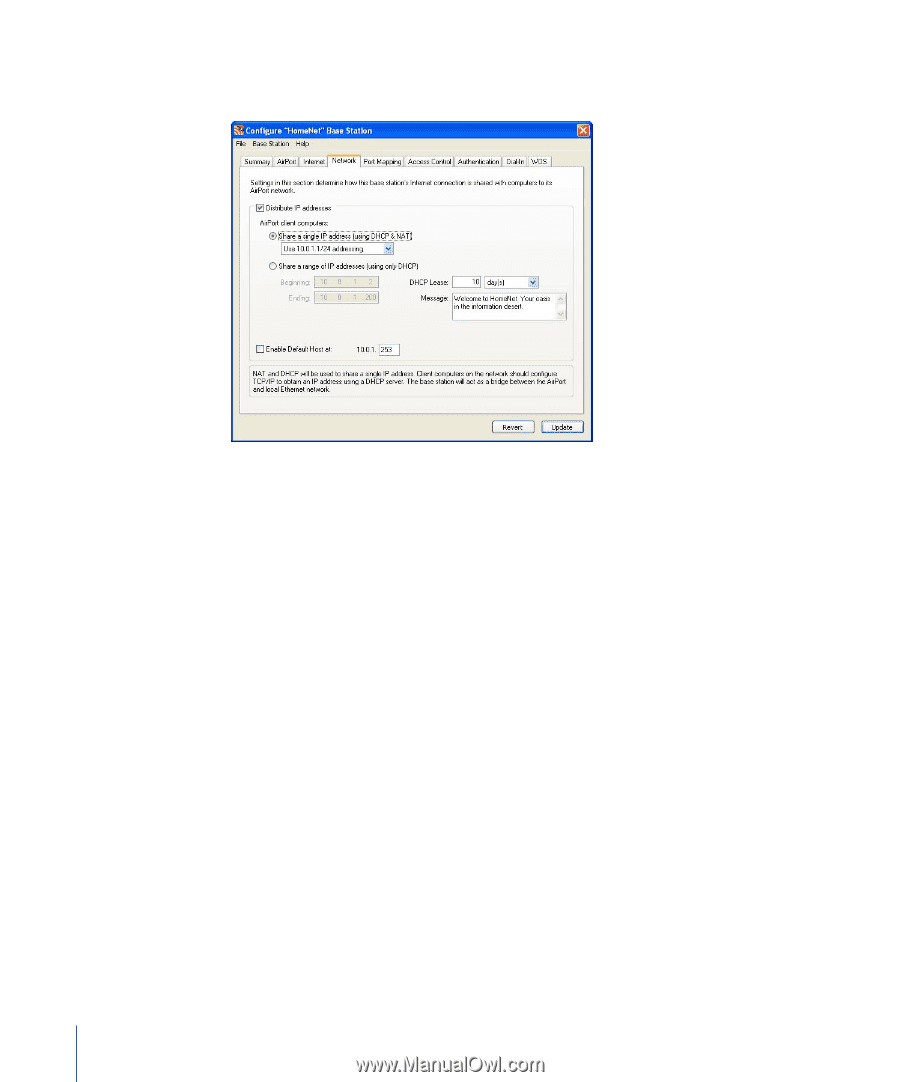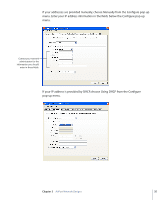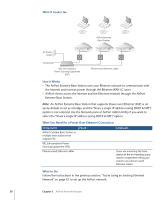Apple MB321LL User Guide - Page 36
AirPort computers, see Using the AirPort Extreme Base Station or AirPort Express, Important - airport express a
 |
UPC - 885909200979
View all Apple MB321LL manuals
Add to My Manuals
Save this manual to your list of manuals |
Page 36 highlights
5 Click the Network tab and select how the base station will share its Internet access with AirPort and Ethernet computers. • If you want to use the base station to share a single IP address, click the "Distribute IP addresses" checkbox and the "Share a single IP address (using DHCP & NAT)" button. • If you want to share a range of public IP addresses, click the "Share a range of IP addresses (using only DHCP)" button. • If you don't want the base station to provide IP addresses (using DHCP or NAT) to AirPort computers, see "Using the AirPort Extreme Base Station or AirPort Express as a Bridge" on page 39. Important: Since the base station can provide network services, you must set it up carefully to avoid interfering with other services on your Ethernet network. • If you want to use the parental controls you have set up with your America Online (AOL) account, click the Access Control tab and select the "Enable AOL Parental Control Filter (AOL only)" checkbox. This will copy the parental controls to your base station. For more information, contact AOL. • If your AirPort Extreme Base Station has an internal modem, click the Dial-In tab to enable users to dial in to the AirPort Extreme Base Station from a computer modem over a standard phone line. Dialing in to your base station gives you access to your home network and the Internet through your home network Internet service provider (ISP). 36 Chapter 3 AirPort Network Designs