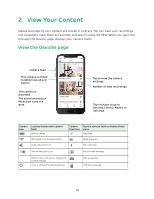Arlo Pro 2 User Manual - Page 14
Arlo Pro 2 camera LED guide, Firmware Updates, the Internet.
 |
View all Arlo Pro 2 manuals
Add to My Manuals
Save this manual to your list of manuals |
Page 14 highlights
Get Started Arlo Pro 2 camera LED guide The LED on the camera lights when the camera is powered on. The LED changes color and blinks depending on the battery charge and to indicate the status of activities such as syncing the camera and updating the camera firmware. Solid blue Fast blinking blue for 3 seconds Fast blinking blue for 10 seconds Solid amber Blinking amber once per minute Fast blinking amber for 10 seconds Blinking blue and amber The camera is connected to the Quick Charge 5V power adapter and is fully charged. The camera is connected to the Quick Charge 5V power adapter and is charging. The camera synced to the base station. The camera is booting. The battery charge is low (15% or less). The camera failed to sync to the base station. A firmware update is in progress. DO NOT TURN OFF THE CAMERA. Firmware Updates During initial setup, when you add the base station to your Arlo account, the Arlo Pro 2 system checks for firmware updates. After you sync the first camera, if firmware updates are available, a prompt displays for firmware updates on the Devices page. Live stream isn't available until the device is updated. After a base station firmware update, the base station reboots and connects to the Internet. When a camera firmware update is in progress, the LED on the camera blinks alternating blue and amber. After this, the LED is off for one to two minutes while the camera installs the firmware. WARNING: Do not open the camera's battery door while the camera is updating and installing firmware. After the camera firmware update completes, the camera syncs to the base station and the camera LED blinks blue rapidly for 10 seconds. 14