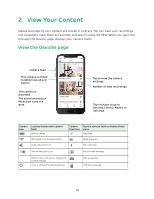Arlo Pro 2 User Manual - Page 17
Record clips from live video, Take a snapshot from live video, Talk and Listen
 |
View all Arlo Pro 2 manuals
Add to My Manuals
Save this manual to your list of manuals |
Page 17 highlights
View Your Content Record clips from live video 1. Open the Arlo app. 2. Tap the camera feed image. 3. Tap Record to begin recording. This icon turns red to indicate that you're recording the live feed. 4. To stop recording, tap Record again. Take a snapshot from live video 1. Open the Arlo app. 2. Tap the camera feed image. 3. Tap Snapshot . The snapshot is saved in your library. Talk and Listen 1. Open the Arlo app. 2. Tap the camera feed image. 3. Tap Talk and Listen . 4. The first time you use Talk and Listen, allow Arlo to use your phone's microphone. A microphone button displays. 5. Tap and hold the microphone button and speak. Customize your camera feed image If you use more than one camera, you can change the order in which the camera feeds display on the Devices page. You can also zoom, invert, or rotate the camera feed image. Change the camera order 1. Open the Arlo app. 17