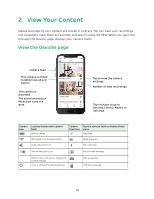Arlo Pro 2 User Manual - Page 18
Cloud recording, Zoom a camera image, Rotate a camera feed 180 degrees
 |
View all Arlo Pro 2 manuals
Add to My Manuals
Save this manual to your list of manuals |
Page 18 highlights
View Your Content 2. Tap Settings. 3. Under SYSTEM, tap Device Order. 4. If you're using a smartphone or tablet, tap Edit at the top of the page. A list icon displays. 5. Tap and hold the list icon and drag each device to the correct position in the list. 6. Tap Save. Zoom a camera image 1. Open the Arlo app. 2. Tap Settings > My Devices. 3. Select the camera. 4. Tap Video Settings. 5. Use your fingers to zoom in. Rotate a camera feed 180 degrees You can rotate the video feed to invert it. 1. Open the Arlo app. 2. Tap Settings > My Devices. 3. Select the camera. 4. Tap Video Settings. 5. Tap Rotate Image. The camera feed image is inverted. Cloud recording Your cameras record when they detect motion or sound. These videos are sent to the cloud for secure storage in your library. Cloud recording is included in both free and paid plans. Note: Recordings are encrypted with your user name and password; no one else can access your recordings. 18