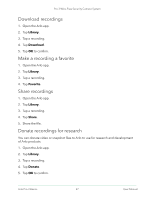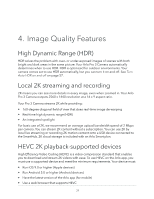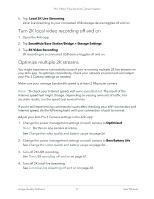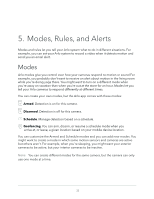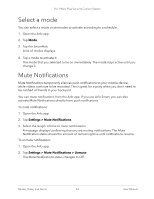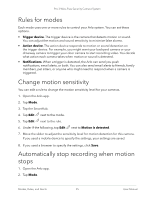Arlo Pro 3 User Manual - Page 30
Start 2K streaming, Turn Local 2K Live Streaming off and - services
 |
View all Arlo Pro 3 manuals
Add to My Manuals
Save this manual to your list of manuals |
Page 30 highlights
Pro 3 Wire-Free Security Camera System Note: To check if your web browser supports HEVC, visit https://caniuse.com/#feat=hevc. HEVC is supported on: • iPhone 7/7 Plus or newer • iPad Pro or newer • Samsung Galaxy S7/S7 Plus or newer • Galaxy Note 8 or newer • Google Pixel/Pixel XL or newer • Huawei P9 or newer • Xiaomi Mi 5 or newer • LG G5 or newer • HTC U10 or newer • Sony Xperia X or newer • Moto Z or newer • OnePlus 3 or newer. Start 2K streaming You can view live video in 2K from your Pro 3 Camera if: • Your computer or mobile device is connected to the same local network as your Arlo SmartHub. • You connected a USB storage device to your SmartHub and selected 2K video recording. This lets you record all motion events in 2K quality. See Turn local 2K recording off and on on page 62. • You subscribed to the Arlo Premier Video add-on service to store motion recordings in 2K quality to the Arlo Cloud to access wherever you have a mobile date connection. Turn Local 2K Live Streaming off and on 1. Open the Arlo app. 2. Tap Settings > My Devices. 3. Tap the camera. 4. Tap Video Settings. Image Quality Features 30 User Manual