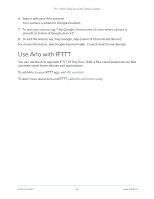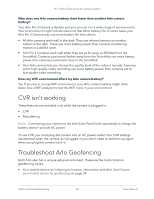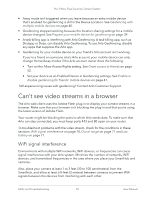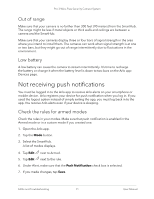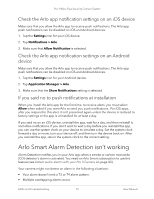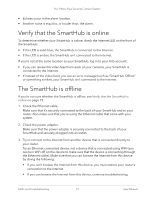Arlo Pro 3 User Manual - Page 71
Not receiving push notifications, Out of range, Low battery, Check the rules for armed modes
 |
View all Arlo Pro 3 manuals
Add to My Manuals
Save this manual to your list of manuals |
Page 71 highlights
Pro 3 Wire-Free Security Camera System Out of range Make sure that your camera is no farther than 300 feet (90 meters) from the SmartHub. The range might be less if metal objects or thick walls and ceilings are between a camera and the SmartHub. Make sure that your cameras display three or four bars of signal strength in the area where you intend to install them. The cameras can work when signal strength is at one or two bars, but they might go out of range intermittently due to fluctuations in the environment. Low battery A low battery can cause the camera to stream intermittently. It's time to recharge the battery or change it when the battery level is down to two bars on the Arlo app Devices page. Not receiving push notifications You must be logged in to the Arlo app to receive Arlo alerts on your smartphone or mobile device. Arlo registers your device for push notification when you log in. If you used the logout option instead of simply exiting the app, you must log back in to the app. You receive Arlo alerts even if your device is sleeping. Check the rules for armed modes Check the rules in your modes. Make sure that push notification is enabled in the Armed mode or in a custom mode if you created one. 1. Open the Arlo app. 2. Tap the Mode button. 3. Select the SmartHub. A list of modes displays. 4. Tap Edit next to Armed. 5. Tap Edit next to the rule. 6. Under Alert, make sure that the Push Notification check box is selected. 7. If you made changes, tap Save. FAQs and Troubleshooting 71 User Manual