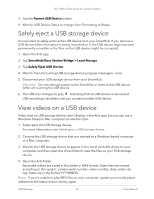Arlo Pro 3 User Manual - Page 58
Change your SmartHub settings, Change the SmartHub name
 |
View all Arlo Pro 3 manuals
Add to My Manuals
Save this manual to your list of manuals |
Page 58 highlights
Pro 3 Wire-Free Security Camera System You can also control whether the spotlight comes on automatically when your Arlo Pro 3 camera detects motion at night. 1. Open the Arlo app. 2. Tap Settings > My Devices. 3. Tap the camera. 4. Tap Video Settings > Low Light Settings. 5. Tap Spotlight. The Spotlight setting toggles off and on. When the Spotlight setting is set to the On position, the spotlight automatically turns on when your Arlo camera detects motion at night. Change your SmartHub settings You can view or change your SmartHub settings. Change the SmartHub name 1. Open the Arlo app. 2. Tap Settings > My Devices. 3. Tap the SmartHub. 4. Tap Edit next to the SmartHub name. 5. Enter a new name for the SmartHub. 6. Tap Save. Adjust the SmartHub flicker setting The combination of certain artificial light sources and the camera shutter speed might result in flickering in recorded video. The default setting for the SmartHub is Auto, but you can change the flicker adjustment. 1. Open the Arlo app. 2. Tap Settings > My Devices. 3. Tap the SmartHub. Change Your Settings 58 User Manual