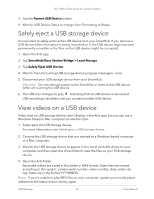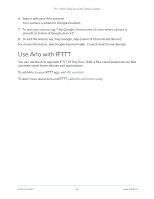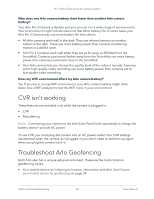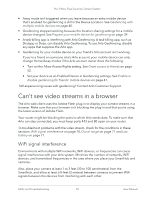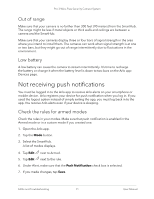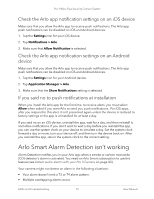Arlo Pro 3 User Manual - Page 67
FAQs and Troubleshooting, FAQs
 |
View all Arlo Pro 3 manuals
Add to My Manuals
Save this manual to your list of manuals |
Page 67 highlights
9. FAQs and Troubleshooting FAQs What is High Dynamic Range (HDR)? HDR solves the problem with over- or under-exposed images of scenes with both bright and dark areas in the same picture. Your Pro 3 Camera automatically determines when to use HDR. HDR is optimized for outdoor environments. Is an Arlo Pro 3 Camera backward compatible with my existing Arlo System? Yes. Arlo Pro 3 Cameras can connect to Arlo Base Station models VMB4000 and VMB4500, as well as existing outdoor security mounts. It isn't backward compatible with previous Arlo batteries or previous Arlo charging cables. Can I use Arlo Pro 3 Cameras indoors and outdoors? Yes. Your Arlo Pro 3 Camera is outdoor weather-resistant. It is wire-free and doesn't require continuous power. With an additional, outdoor-rated charge cable, you can use Arlo Pro 3 Cameras outdoors. Note: If you eject and expose the inside compartment of the camera, your Arlo Pro 3 Camera isn't weather-resistant while it is open. What is the Auto Zoom and Tracking feature? When your Arlo Pro 3 Camera detects motion, it automatically zooms in and tracks the motion for you. This tracking shows up as curated clips that are stored in the cloud for your easy access and playback. The curated clips in the cloud are 1080p resolution. What is the minimum upload bandwidth speed required? Arlo recommends an average upload bandwidth speed of 2 Mbps per camera. 67