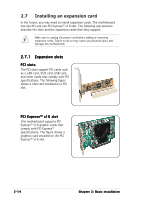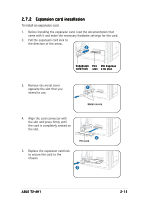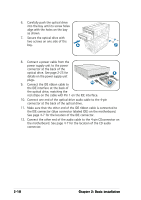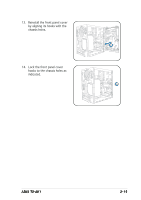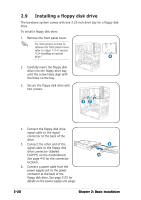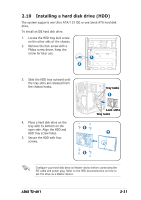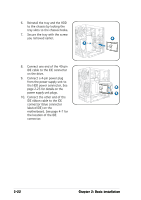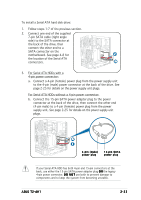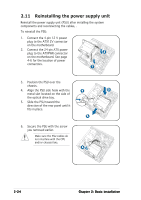Asus T2-AH1 T2-AH1 English user manual E2065 - Page 39
Lock the front panel cover, hooks to the chassis holes as, indicated., Reinstall the front panel
 |
View all Asus T2-AH1 manuals
Add to My Manuals
Save this manual to your list of manuals |
Page 39 highlights
13. Reinstall the front panel cover by aligning its hooks with the chassis holes. 14. Lock the front panel cover hooks to the chassis holes as indicated. 13 14 ASUS T2-AH1 2-19

2-19
2-19
2-19
2-19
2-19
ASUS T2-AH1
ASUS T2-AH1
ASUS T2-AH1
ASUS T2-AH1
ASUS T2-AH1
14.
Lock the front panel cover
hooks to the chassis holes as
indicated.
14
13.
Reinstall the front panel cover
by aligning its hooks with the
chassis holes.
13