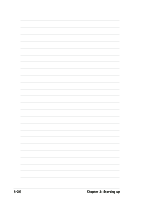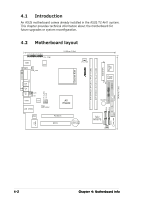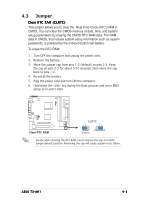Asus T2-AH1 T2-AH1 English user manual E2065 - Page 71
The AVRack, Media Player controls
 |
View all Asus T2-AH1 manuals
Add to My Manuals
Save this manual to your list of manuals |
Page 71 highlights
The AVRack® Media Player controls Display panel Volume control Key control Previous track Rewind Pause Forward Turn equalizer on Equalizer controls Elapsed recording time Stop recording Play Start recording Select input source Playlist display Stop Next track Minimize Close Cancel voice Toggle environment Choose skin Mute Open file Toggle repeat mode Preset options Create file Save recorded data to file Add file to playlist Remove file from playlist Clear playlist Save playlist to file Load playlist file ASUS T2-AH1 3-25

3-25
3-25
3-25
3-25
3-25
ASUS T2-AH1
ASUS T2-AH1
ASUS T2-AH1
ASUS T2-AH1
ASUS T2-AH1
The AVRack
®
Media Player controls
Display panel
Display panel
Display panel
Display panel
Display panel
Volume control
Volume control
Volume control
Volume control
Volume control
Previous track
Previous track
Previous track
Previous track
Previous track
Rewind
Rewind
Rewind
Rewind
Rewind
Pause
Pause
Pause
Pause
Pause
Forward
Forward
Forward
Forward
Forward
Close
Close
Close
Close
Close
Minimize
Minimize
Minimize
Minimize
Minimize
Key control
Key control
Key control
Key control
Key control
Stop
Stop
Stop
Stop
Stop
Next track
Next track
Next track
Next track
Next track
Cancel voice
Cancel voice
Cancel voice
Cancel voice
Cancel voice
Toggle
Toggle
Toggle
Toggle
Toggle
environment
environment
environment
environment
environment
Choose skin
Choose skin
Choose skin
Choose skin
Choose skin
Mute
Mute
Mute
Mute
Mute
Open file
Open file
Open file
Open file
Open file
Toggle repeat
Toggle repeat
Toggle repeat
Toggle repeat
Toggle repeat
mode
mode
mode
mode
mode
Equalizer
Equalizer
Equalizer
Equalizer
Equalizer
controls
controls
controls
controls
controls
Turn equalizer
Turn equalizer
Turn equalizer
Turn equalizer
Turn equalizer
on
on
on
on
on
Preset options
Preset options
Preset options
Preset options
Preset options
Elapsed
Elapsed
Elapsed
Elapsed
Elapsed
recording time
recording time
recording time
recording time
recording time
Stop recording
Stop recording
Stop recording
Stop recording
Stop recording
Play
Play
Play
Play
Play
Start recording
Start recording
Start recording
Start recording
Start recording
Select input
Select input
Select input
Select input
Select input
source
source
source
source
source
Create file
Create file
Create file
Create file
Create file
Save recorded
Save recorded
Save recorded
Save recorded
Save recorded
data to file
data to file
data to file
data to file
data to file
Playlist display
Playlist display
Playlist display
Playlist display
Playlist display
Add file
Add file
Add file
Add file
Add file
to playlist
to playlist
to playlist
to playlist
to playlist
Remove file from playlist
Remove file from playlist
Remove file from playlist
Remove file from playlist
Remove file from playlist
Clear playlist
Clear playlist
Clear playlist
Clear playlist
Clear playlist
Save playlist to file
Save playlist to file
Save playlist to file
Save playlist to file
Save playlist to file
Load playlist file
Load playlist file
Load playlist file
Load playlist file
Load playlist file