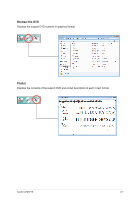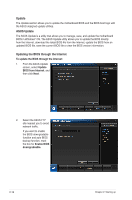Asus V7-P8H77E V7-P8H77E User's Manual - Page 31
Launching EPU
 |
View all Asus V7-P8H77E manuals
Add to My Manuals
Save this manual to your list of manuals |
Page 31 highlights
EPU EPU is an energy-efficient tool that satisfies different computing needs. This utility provides several modes that you can select to save system power. Selecting Auto mode will have the system shift modes automatically according to current system status. Launching EPU After installing AI Suite II from the support DVD, launch EPU by clicking Tool > EPU on the AI Suite II main menu bar. Displays current mode Multiple system operating modes Advanced settings for each mode Displays the system properties of each mode The items indicate the current status of voltage usage, the temperature of the CPU and motherboard, and the CPU fan speed. ASUS V-P8H77E 2-9
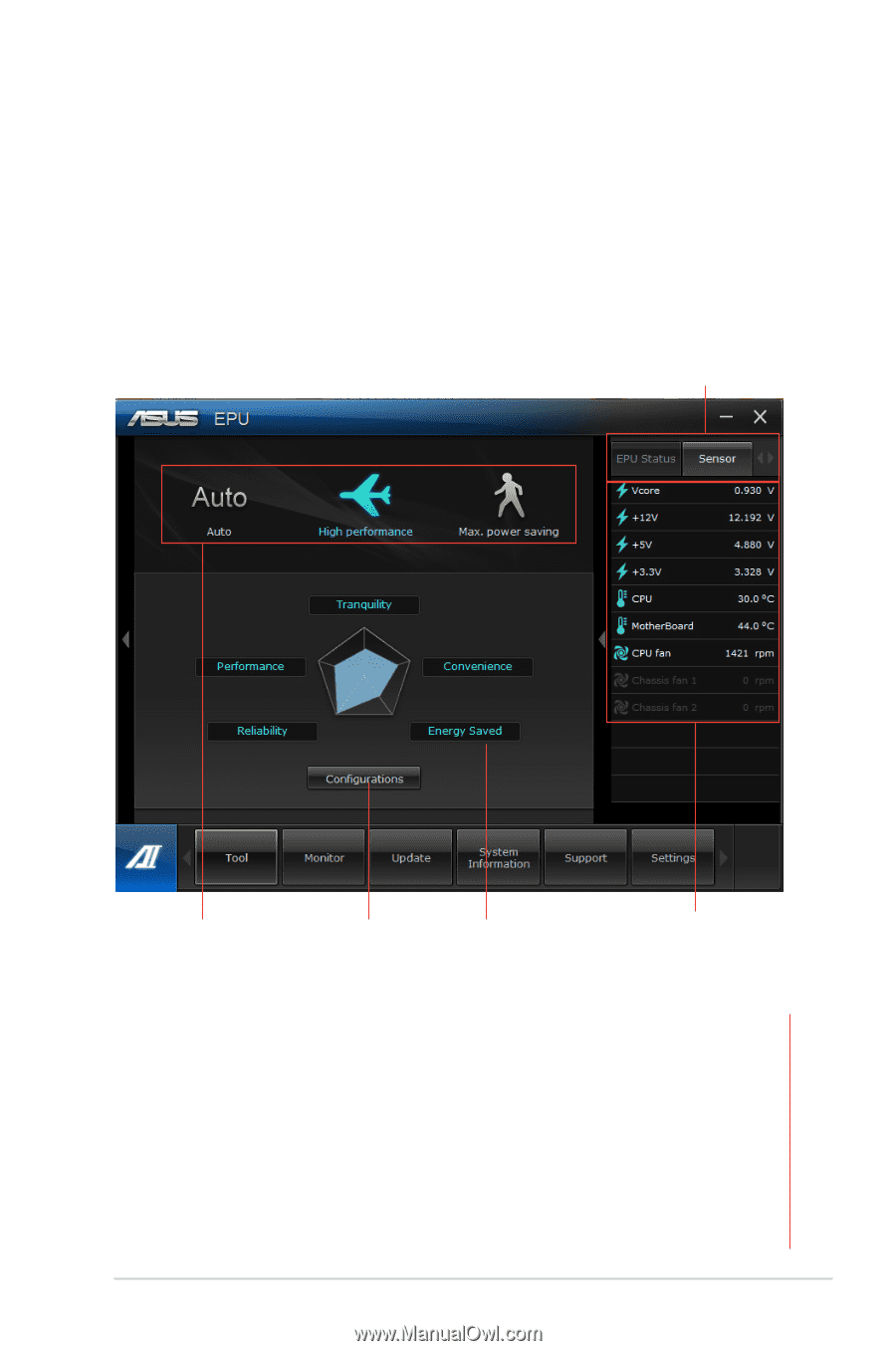
2-9
ASUS V-P8H77E
EPU
EPU is an energy-efficient tool that satisfies different computing needs. This utility provides
several modes that you can select to save system power. Selecting Auto mode will have the
system shift modes automatically according to current system status.
Launching EPU
After installing AI Suite II from the support DVD, launch EPU by clicking
Tool > EPU
on the AI
Suite II main menu bar.
Displays the system
properties of each
mode
Advanced settings
for each mode
Multiple system
operating modes
Displays current mode
The items indicate
the current status
of voltage usage,
the temperature
of the CPU and
motherboard, and the
CPU fan speed.