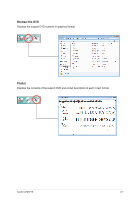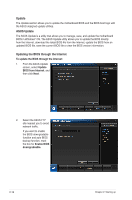Asus V7-P8H77E V7-P8H77E User's Manual - Page 32
Probe II, Launching Probe II, Configuring Probe II
 |
View all Asus V7-P8H77E manuals
Add to My Manuals
Save this manual to your list of manuals |
Page 32 highlights
Probe II Probe II is a utility that monitors the computer's vital components, and detects and alerts you of any problem with these components. Probe II monitors fan rotations, CPU temperature, and system voltages, among others. With this utility, you are assured that your computer is always in a healthy working condition. Launching Probe II After installing AI Suite II from the support DVD, launch Probe II by clicking Tool > Probe II on the AI Suite II main menu bar. Configuring Probe II Click the Voltage/Temperature/Fan Speed tabs to activate the sensors or to adjust the sensor threshold values. The Preference tab allows you to customize the time interval of sensor alerts, or change the temperature unit. 2-10 Chapter 2: Starting up

2-10
Chapter 2: Starting up
Probe II
Probe II is a utility that monitors the computer’s vital components, and detects and alerts you
of any problem with these components. Probe II monitors fan rotations, CPU temperature,
and system voltages, among others. With this utility, you are assured that your computer is
always in a healthy working condition.
Launching Probe II
After installing AI Suite II from the support DVD, launch Probe II by clicking
Tool
>
Probe II
on the AI Suite II main menu bar.
Configuring Probe II
Click the
Voltage/Temperature/Fan Speed
tabs to activate the sensors or to adjust the
sensor threshold values. The
Preference
tab allows you to customize the time interval of
sensor alerts, or change the temperature unit.