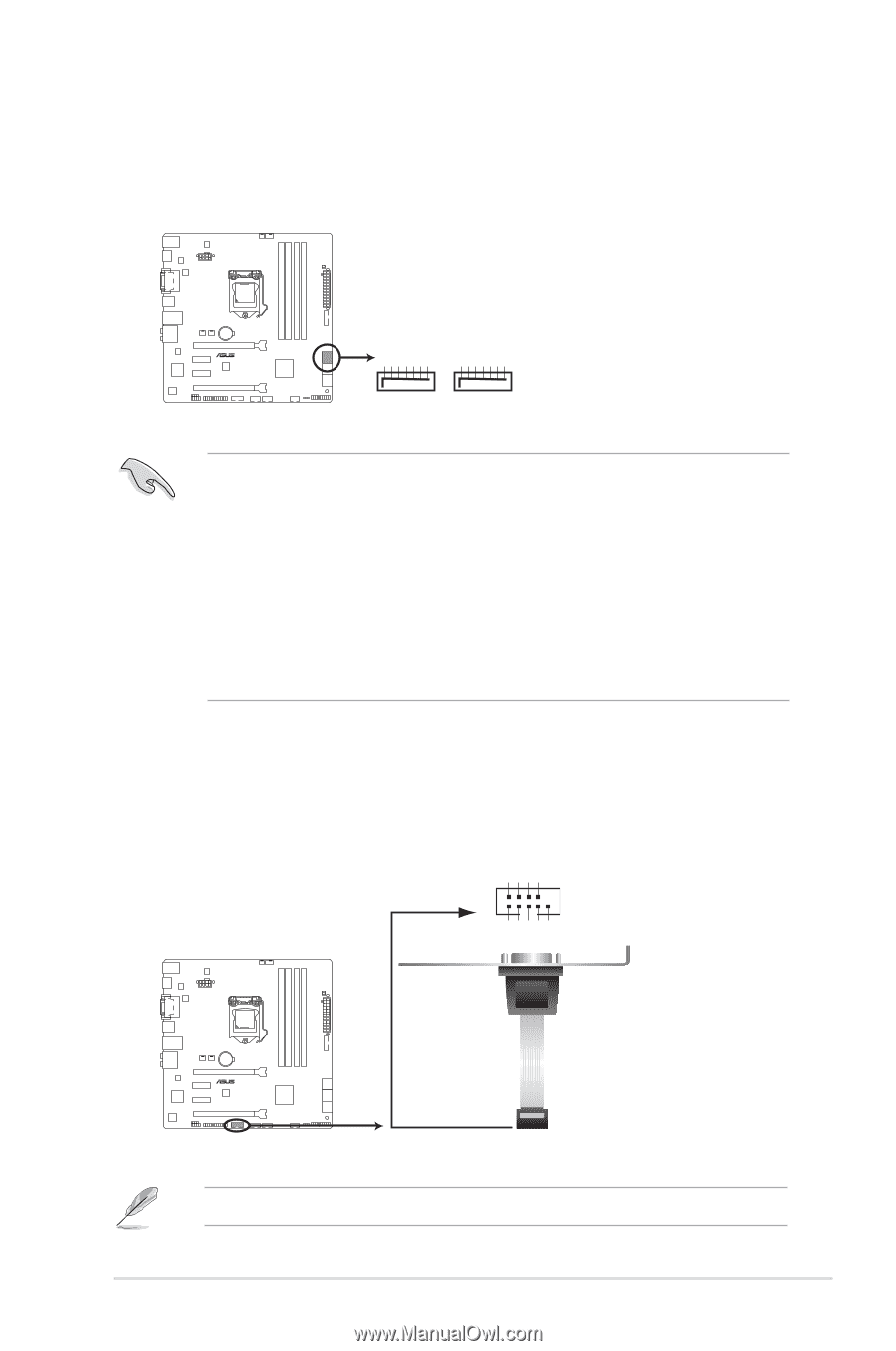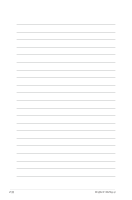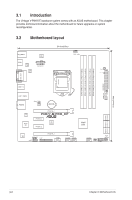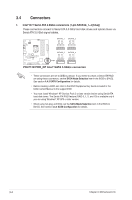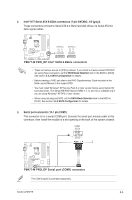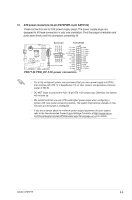Asus V7-P8H77E V7-P8H77E User's Manual - Page 57
P8H77-M PRO_DP Intel, SATA 6.0Gb/s connectors
 |
View all Asus V7-P8H77E manuals
Add to My Manuals
Save this manual to your list of manuals |
Page 57 highlights
2. Intel® H77 Serial ATA 6.0Gb/s connectors (7-pin SATA6G_1/2 [gray]) These connectors connect to Serial ATA 6.0 Gb/s hard disk drives via Serial ATA 6.0 Gb/s signal cables. GND RSATA_RXP1 RSATA_RXN1 GND RSATA_TXN1 RSATA_TXP1 GND GND RSATA_RXP2 RSATA_RXN2 GND RSATA_TXN2 RSATA_TXP2 GND P8H77-M PRO_DP SATA6G_1 SATA6G_2 P8H77-M PRO_DP Intel® SATA 6.0Gb/s connectors • These connectors are set to [IDE] by default. If you intend to create a Serial ATA RAID set using these connectors, set the SATA Mode Selection item in the BIOS to [RAID]. See section 4.4.3 SATA Configuration for details. • Before creating a RAID set, refer to the RAID Supplementary Guide included in the folder named Manual in the support DVD. • You must install Windows® XP Service Pack 3 or later version before using Serial ATA hard disk drives. The Serial ATA RAID feature (RAID 0, 1, 5, and 10) is available only if you are using Windows® XP SP3 or later version. • When using hot-plug and NCQ, set the SATA Mode Selection item in the BIOS to [AHCI]. See section 4.4.3 SATA Configuration for details. 3. Serial port connector (10-1 pin COM1) This connector is for a serial (COM) port. Connect the serial port module cable to this connector, then install the module to a slot opening at the back of the system chassis. COM1 RXD DTR DSR CTS PIN 1 DCD TXD GND RTS RI P8H77-M PRO_DP P8H77-M PRO_DP Serial port (COM1) connector The COM module is purchased separately. ASUS V-P8H77E 3-5