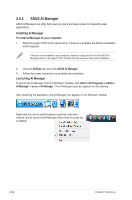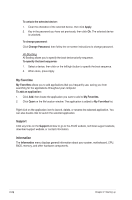Asus V7-P8H77E V7-P8H77E User's Manual - Page 44
Support
 |
View all Asus V7-P8H77E manuals
Add to My Manuals
Save this manual to your list of manuals |
Page 44 highlights
• Click the Disk tab and then select the disk volume to see the details in the disks installed in the system. Support The Support section displays ASUS support information. • Click the arrow controls on the bottom panel to scroll to the right. Click Support. 2-22 Chapter 2: Starting up

2-22
Chapter 2: Starting up
•
Click the
Disk
tab and then select the
disk volume to see the details in the
disks installed in the system.
Support
The Support section displays ASUS support information.
•
Click the arrow controls on the
bottom panel to scroll to the
right.
Click
Support
.