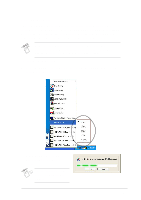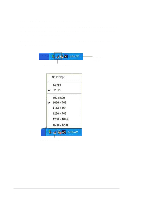Asus V8170DDR Software Reference Guide English Version E1496 - Page 11
Advanced
 |
View all Asus V8170DDR manuals
Add to My Manuals
Save this manual to your list of manuals |
Page 11 highlights
1.1.4 Advanced This menu allows you to enable or disable the ASUS OSD (On-Screen Display) feature, set the OSD hot keys and display the ASUS Control Panel icon on the Windows taskbar. To launch the Advanced options dialog box, click the Advanced... menu item from the ASUS Control Panel. ASUS Control Panel icon 5
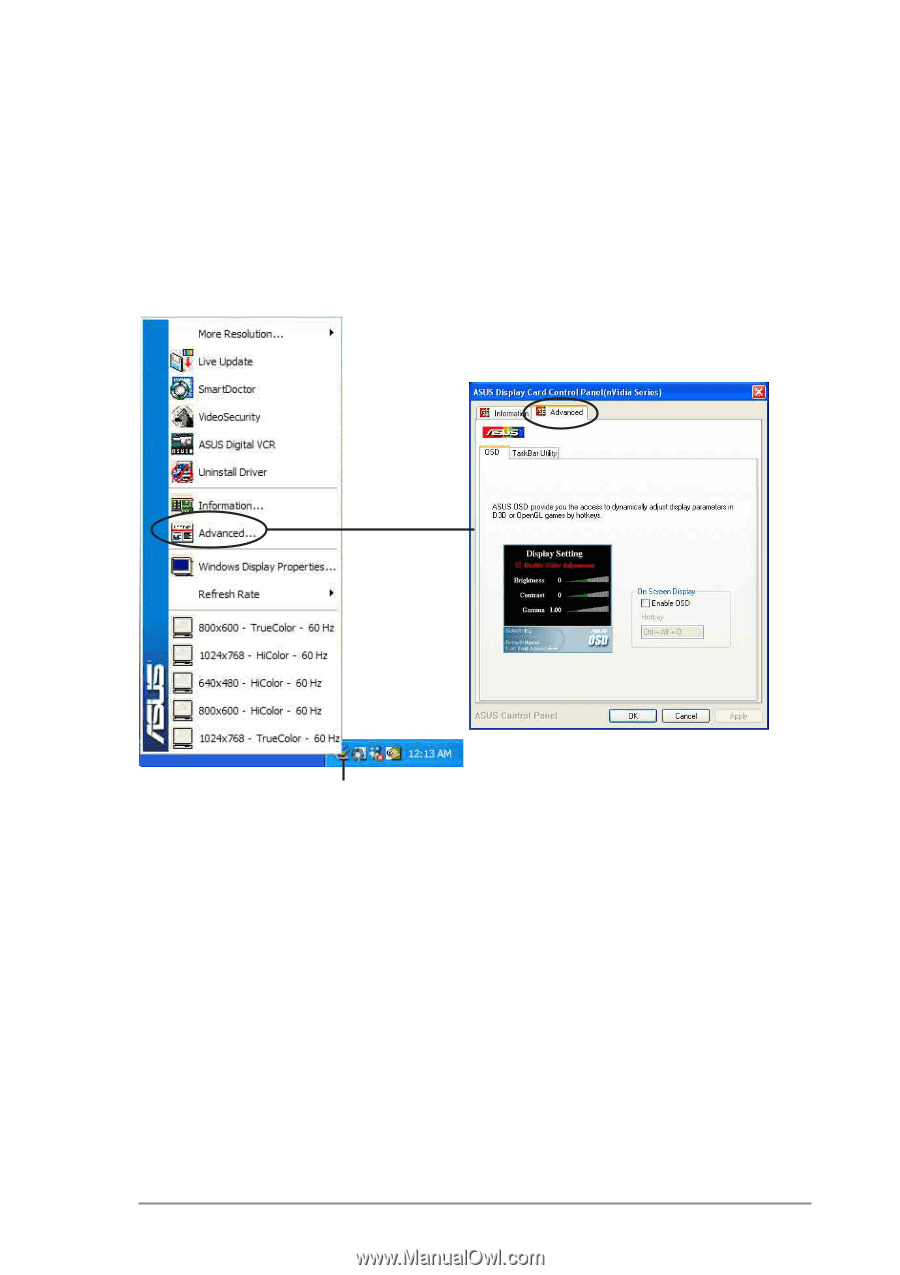
5
1.1.4 Advanced
This menu allows you to enable or disable the ASUS OSD (On-Screen
Display) feature, set the OSD hot keys and display the ASUS Control
Panel icon on the Windows taskbar.
To launch the Advanced options dialog box,
click the
Advanced...
menu
item from the ASUS Control Panel.
ASUS Control Panel icon