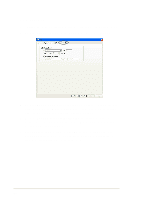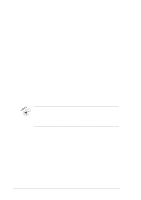Asus V8170DDR Software Reference Guide English Version E1496 - Page 26
Advanced
 |
View all Asus V8170DDR manuals
Add to My Manuals
Save this manual to your list of manuals |
Page 26 highlights
2.3.5 Advanced To configure the Hyper-Text Transfer Protocol (HTTP) server parameters: 1. Click the Advanced tab from the ASUS VideoSecurity setup page. 2. Click the Enable HTTP Server check box to enable or disable the use of the HTTP Server. When enabled, key-in your Internet Protocol (IP) address, Port and Connection timeout (in seconds.) 3. Click the Enabled server authentication check box to enable or disable the server authentication feature. When enabled, key-in your account name and password. 4. Click Apply to apply settings or click OK to save settings and exit. Click Cancel if you want to exit and discard changes. Click Help to launch the ASUS VideoSecurity online help. 20
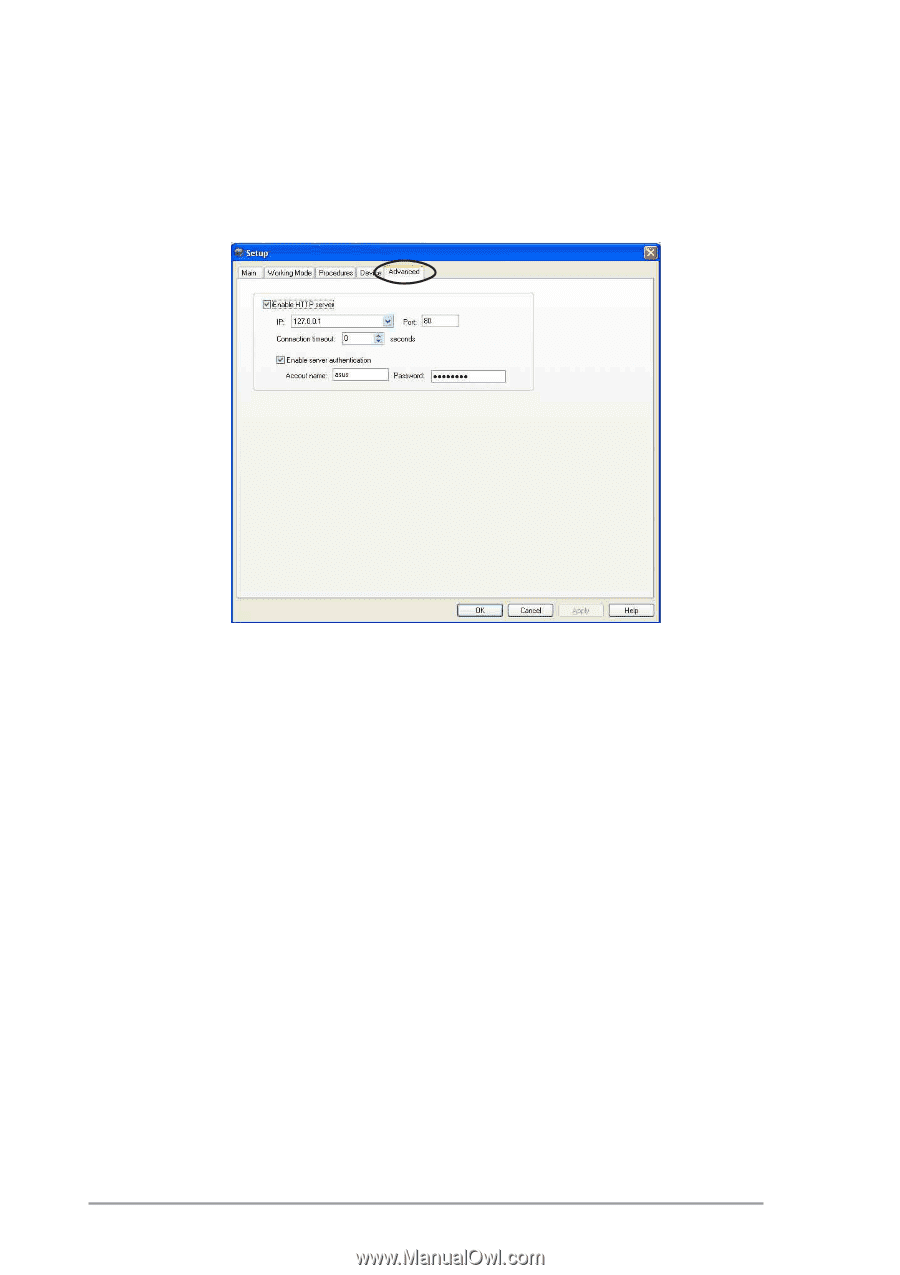
20
2.3.5 Advanced
To configure the Hyper-Text Transfer Protocol (HTTP) server parameters:
1.
Click the
Advanced
tab from the ASUS VideoSecurity setup page.
2.
Click the
Enable HTTP Server
check box to enable or disable the use
of the HTTP Server. When enabled, key-in your Internet Protocol (IP)
address, Port and Connection timeout (in seconds.)
3.
Click the
Enabled server authentication
check box to enable or
disable the server authentication feature. When enabled, key-in your
account name and password.
4.
Click
Apply
to apply settings or click
OK
to save settings and exit.
Click
Cancel
if you want to exit and discard changes. Click
Help
to
launch the ASUS VideoSecurity online help.