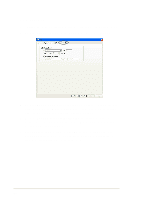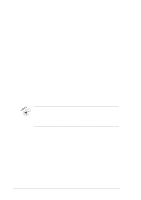Asus V8170DDR Software Reference Guide English Version E1496 - Page 27
Launching ASUS GameFace
 |
View all Asus V8170DDR manuals
Add to My Manuals
Save this manual to your list of manuals |
Page 27 highlights
3. ASUS GameFace ASUS GameFace is a real-time audio/video communication feature that enables point-to-point video conferencing functions and online gaming to take place at the same time. Make sure to enable the On-Screen Display (OSD) feature before using ASUS GameFace. See section "3.4 GameFace settings" for details. 3.1 Launching ASUS GameFace To launch ASUS GameFace: Click the Start button. Select All Programs->ASUS->ASUS GameFace->ASUS GameFace. ASUS GameFace automatically detects the connected audio/video WDM capture device upon start-up. 21
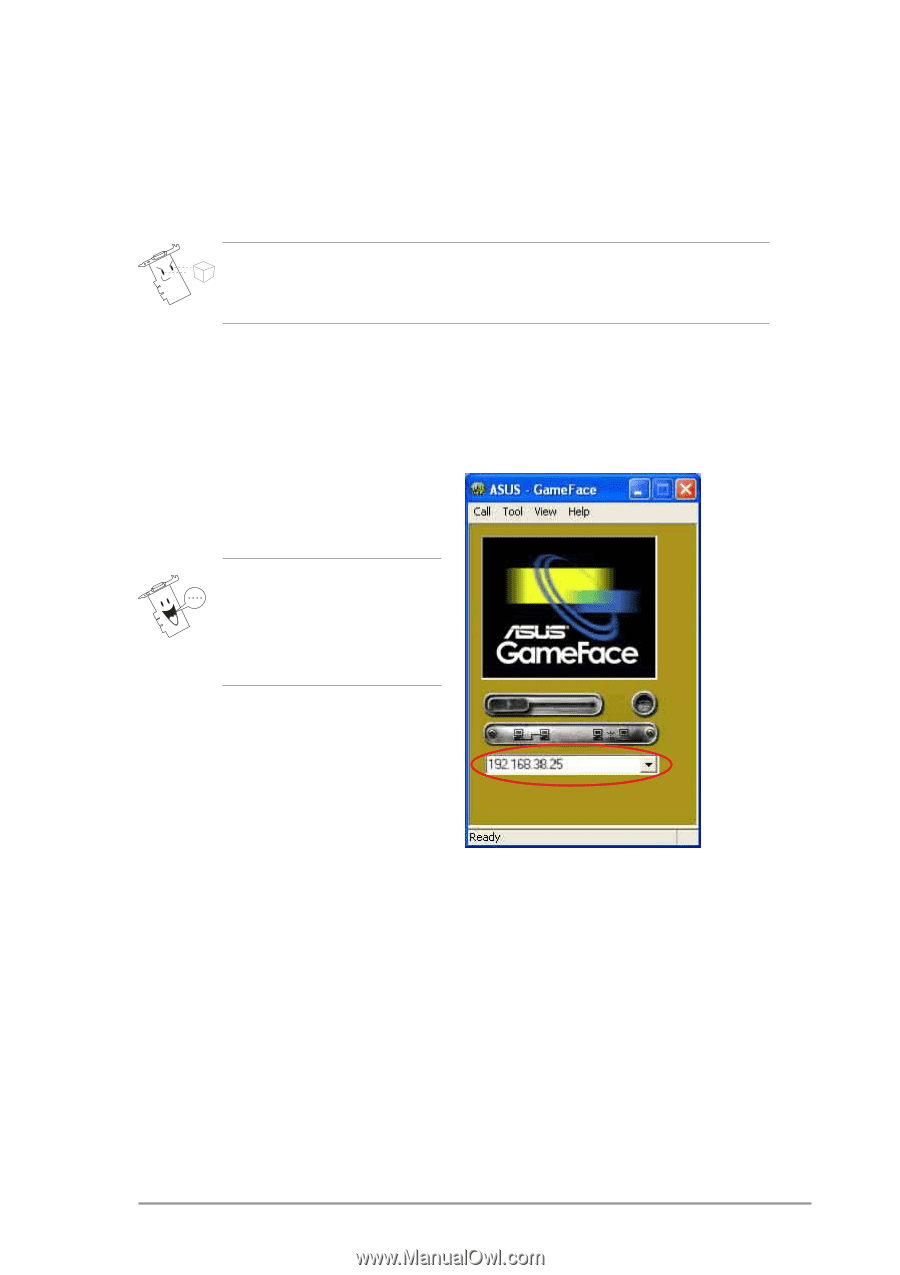
21
3.
ASUS GameFace
ASUS GameFace is a real-time audio/video communication feature that
enables point-to-point video conferencing functions and online gaming to
take place at the same time.
3.1
Launching ASUS GameFace
Make sure to enable the On-Screen Display (OSD) feature before
using ASUS GameFace. See section “3.4 GameFace settings” for
details.
To launch ASUS GameFace:
Click the
Start
button. Select
All Programs->ASUS->ASUS
GameFace->ASUS GameFace
.
ASUS GameFace
automatically detects the
connected audio/video
WDM capture device upon
start-up.