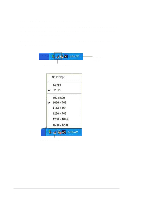Asus V8170DDR Software Reference Guide English Version E1496 - Page 18
Explore, History folder, Delete All, Image or video, Delete
 |
View all Asus V8170DDR manuals
Add to My Manuals
Save this manual to your list of manuals |
Page 18 highlights
Hide History - displays or hides the history panel, which contains a list of information recorded when a motion is detected in the surveillance region. A B C D E A. Click the Explore button to search other recorded files in your hard disk. B. Click the History folder list box to select other folders containing recorded files. C. Click the Delete All button to delete all recorded conditions in the current folder. D. Click the Image or video image to preview recorded image or video. E. Click the Delete button to delete recorded condition. 12
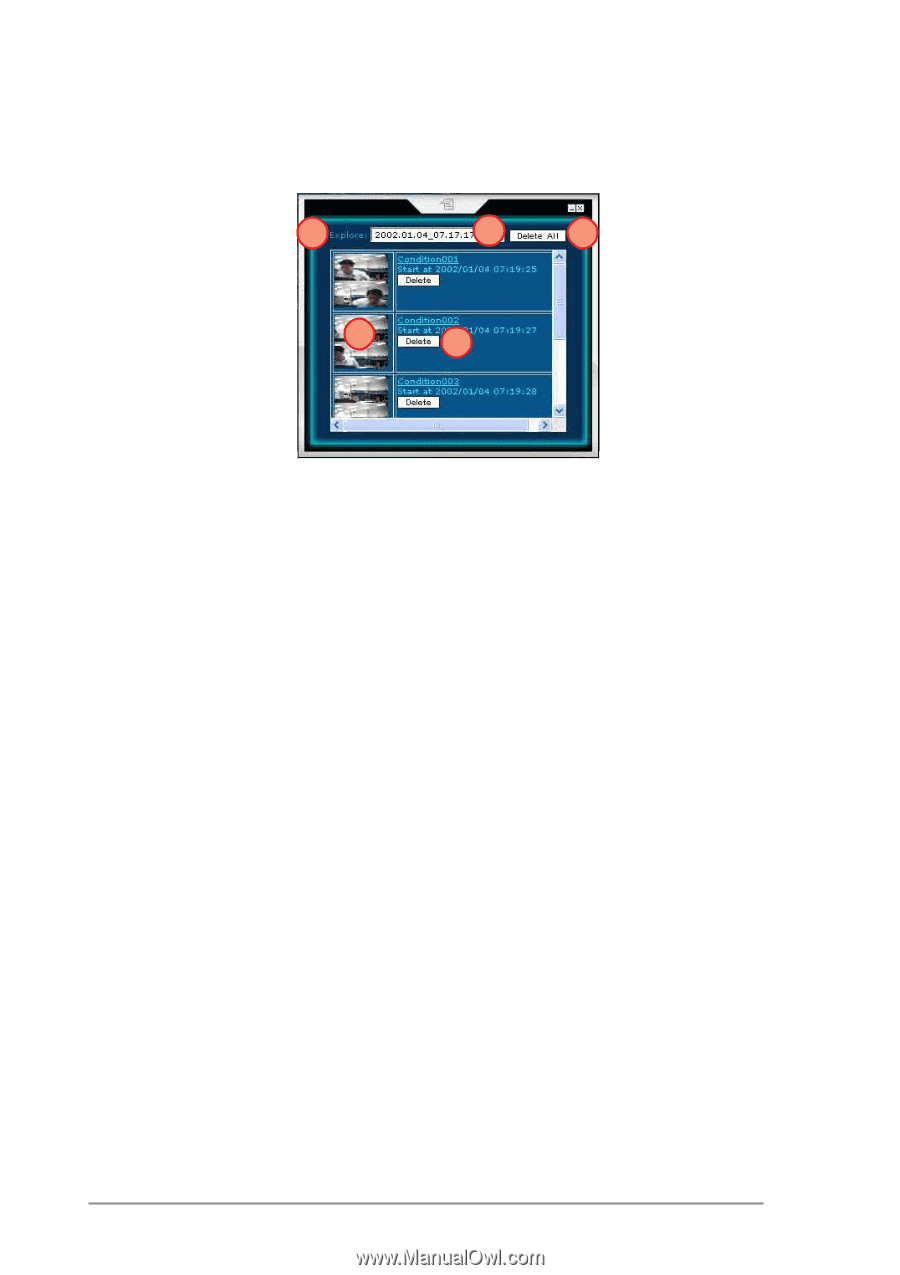
12
Hide History
-
displays or hides the
history panel, which contains a list of
information recorded when a motion is detected in the surveillance region.
A.
Click the
Explore
button to search other recorded files in your hard
disk.
B.
Click the
History folder
list box to select other folders containing
recorded files.
C.
Click the
Delete All
button to delete all recorded conditions in the
current folder.
D.
Click the
Image or video
image to preview recorded image or video.
E.
Click the
Delete
button to delete recorded condition.
A
B
C
D
E