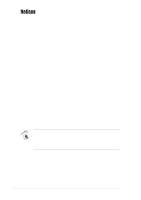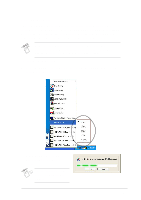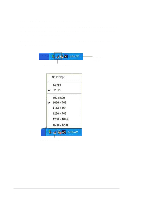Asus V8170DDR Software Reference Guide English Version E1496 - Page 9
Refresh Rate
 |
View all Asus V8170DDR manuals
Add to My Manuals
Save this manual to your list of manuals |
Page 9 highlights
1.1.2 Refresh Rate This item changes the refresh rate of the current screen resolution. A refresh rate is the number of times a display image is repainted or redrawn per second. The refresh rate is expressed in Hertz (Hz), for example, a refresh rate of 75Hz means the image is refreshed 75 times per second. Make sure your monitor supports the refresh rate you choose. Selecting a refresh rate beyond your monitor's specification may damage it. Press ESC to restore your original settings. To change the refresh rate: 1. From the ASUS control panel menu, click Refresh Rate and select a setting from the list. 2. When prompted, click OK to apply settings or Cancel to abort. The setting does not take effect if the progress bar elapses. 3
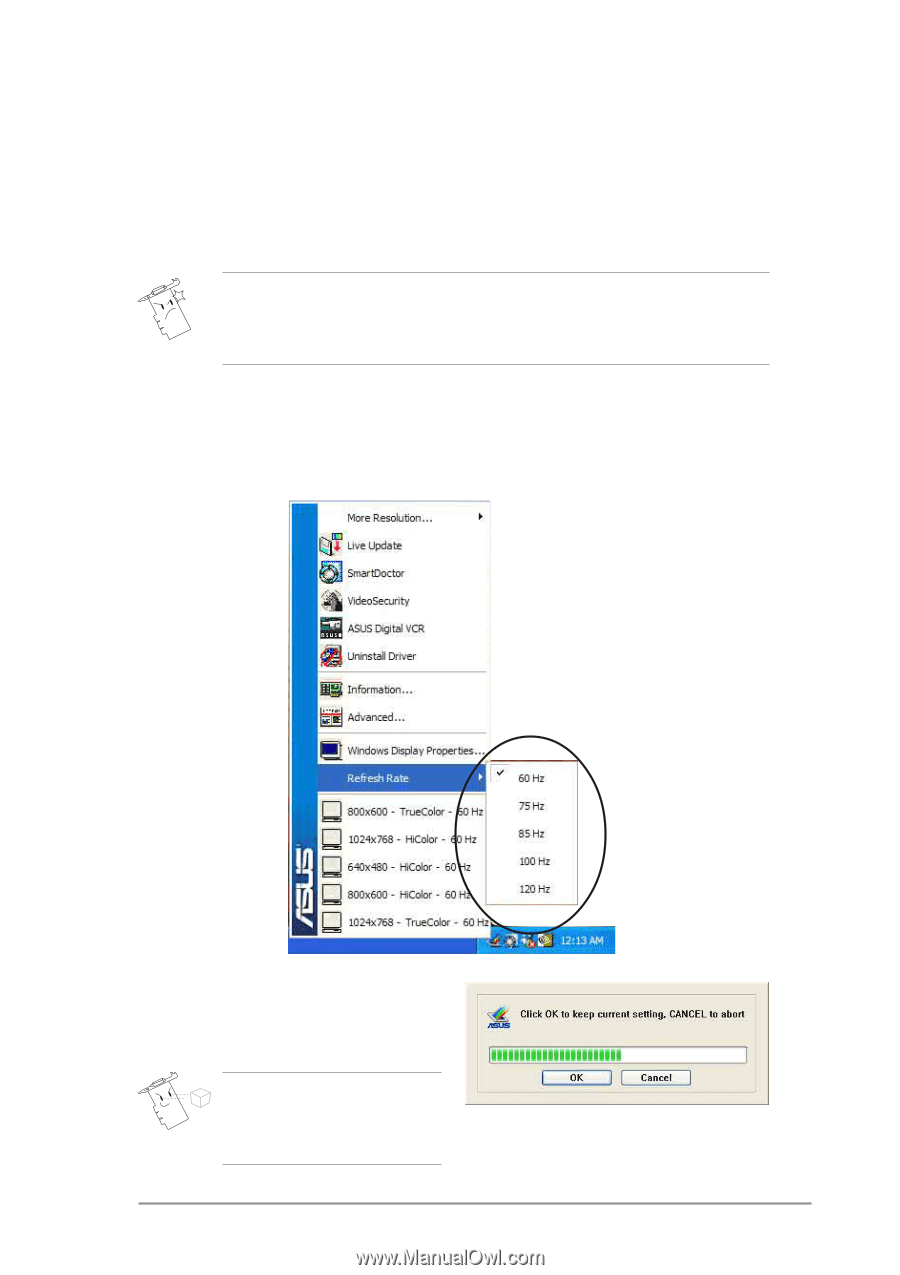
3
1.1.2
Refresh Rate
This item changes the refresh rate of the current screen resolution. A
refresh rate is the number of times a display image is repainted or redrawn
per second. The refresh rate is expressed in Hertz (Hz), for example, a
refresh rate of 75Hz means the image is refreshed 75 times per second.
Make sure your monitor supports the refresh rate you choose.
Selecting a refresh rate beyond your monitor’s specification may
damage it. Press ESC to restore your original settings.
To change the refresh rate:
1.
From the ASUS control panel menu, click
Refresh Rate
and select a
setting from the list.
2.
When prompted, click
OK
to
apply settings or
Cancel
to
abort.
The setting does not take
effect if the progress bar
elapses.