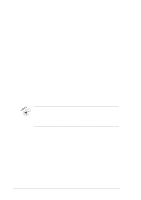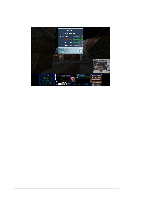Asus V8170DDR Software Reference Guide English Version E1496 - Page 35
Using the GameFace TV Tuner
 |
View all Asus V8170DDR manuals
Add to My Manuals
Save this manual to your list of manuals |
Page 35 highlights
3.6 Using the GameFace TV Tuner To use the ASUS GameFace TV tuner: 1. Launch your game. 2. After entering full-screen mode, press the defined hot keys (default is Ctrl+Alt+V) to activate GameFace. 3. Press the On-Screen Display hot keys to show the OSD menu. 4. Press the GameFace TV Tuner hot keys (default is Ctrl+T) to display TV Tuner monitor. 5. Use the arrow keys to adjust the Transparency, Position X coordinate, Position Y coordinate, or OSD size. 29
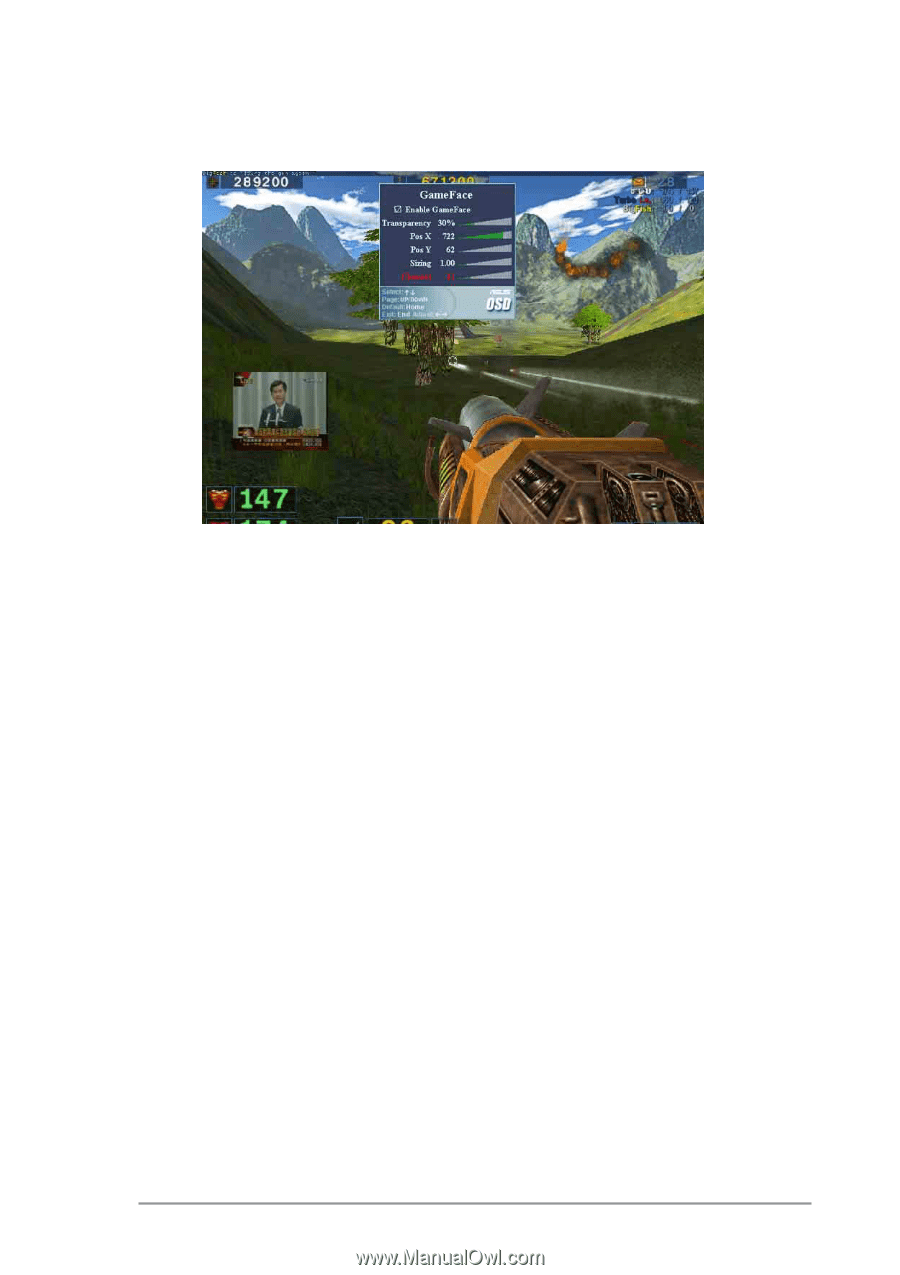
29
3.6
Using the GameFace TV Tuner
To use the ASUS GameFace TV tuner:
1.
Launch your game.
2.
After entering full-screen mode, press the defined hot keys (default is
Ctrl+Alt+V
) to activate GameFace.
3.
Press the On-Screen Display hot keys to show the OSD menu.
4.
Press the GameFace TV Tuner hot keys (default is
Ctrl+T
) to display
TV Tuner monitor.
5.
Use the arrow keys to adjust the Transparency, Position X coordinate,
Position Y coordinate, or OSD size.