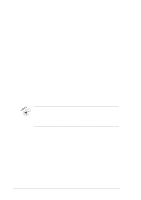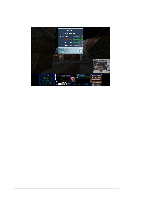Asus V8170DDR Software Reference Guide English Version E1496 - Page 33
Setting the Address Book, Using the Address Book
 |
View all Asus V8170DDR manuals
Add to My Manuals
Save this manual to your list of manuals |
Page 33 highlights
3.4.5 Address Book To launch the GameFace Address book: From the GameFace menu, click Tool then Address Book. Using the Address Book To use the GameFace address book: 1. Make sure that the IP Address combo list box is empty. 2. Select Call from the menu then click New Call or click the Make a Call button. 3. GameFace prompts a dialog box. 4. Select a name from the list then click Connect. Setting the Address Book To change the GameFace address book settings: 1. From the GameFace menu, click Tool then Address Book. A dialog box appears. 2. Click New to add a new name and IP address or Host name on the list. 3. Click Delete if you want to remove a name from the list. 4. Click Save/Exit to save new entries and exit. 5. Click Cancel if you want to exit without saving data. 27