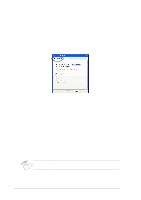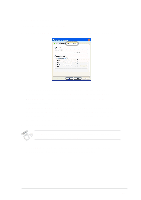Asus V8170DDR Software Reference Guide English Version E1496 - Page 45
Default, Set/Test
 |
View all Asus V8170DDR manuals
Add to My Manuals
Save this manual to your list of manuals |
Page 45 highlights
4. Click Set/Test button to test the graphics on-screen memory with the core engine and memory clocks you set. The following screen appears while testing. 5. If the engine or memory clock test fails, click Default to revert to default values. 39

39
5.
If the engine or memory clock test fails, click
Default
to revert to
default values.
4.
Click
Set/Test
button to test the graphics on-screen memory with the
core engine and memory clocks you set. The following screen appears
while testing.