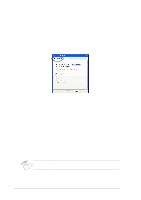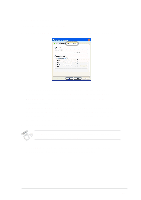Asus V8170DDR Software Reference Guide English Version E1496 - Page 51
Changing display scheme and hotkey, Monitor properties
 |
View all Asus V8170DDR manuals
Add to My Manuals
Save this manual to your list of manuals |
Page 51 highlights
6.1.2 Changing display scheme and hotkey To change the display scheme and hotkey: 1. Boot your computer. 2. Click the Start button then select Control Panel. 3. Double-click the Display icon in the Control Panel. Select the Settings tab. 4. Click the Advanced button to display the properties dialog box. 5. Select the Displays tab. 6. To change the Scheme, click the combo list box and select from the list. 7. To set hot key, click the Hotkey text field and press any key you want as display hot key. 8. Click Apply to apply settings or click OK to save settings and exit. Click Cancel if you want to exit and discard changes. Click Help to launch the online help. 6.1.3 Monitor properties To modify the monitor properties: 1. Boot your computer. 2. Click the Start button then select Control Panel. 3. Double-click the Display icon in the Control Panel. Select the Settings tab. 4. Click the Advanced button to display the Properties dialog box. 5. Click the button of the Display Device you want to modify. For example, . 45