Asus Z87M-PLUS Quick Guide - Page 31
Using the AP Mode, AP Mode
 |
View all Asus Z87M-PLUS manuals
Add to My Manuals
Save this manual to your list of manuals |
Page 31 highlights
Back to Quick Menu 3. From the list of available networks, select a network that you want to connect to. Some networks may require you to key in a password. Using the AP Mode The AP mode allows you to set your system as an access point for other wireless-enabled devices. To use AP mode, click or tap AP Mode on the Wi-Fi Engine menu. Click or tap to go back to previous screen Click or tap to select a network Key in a network name Key in your password Key in your password for confirmation Click or tap to disable AP mode Click or tap to enable AP mode ASUS Z87 Series AI Suite 3 31
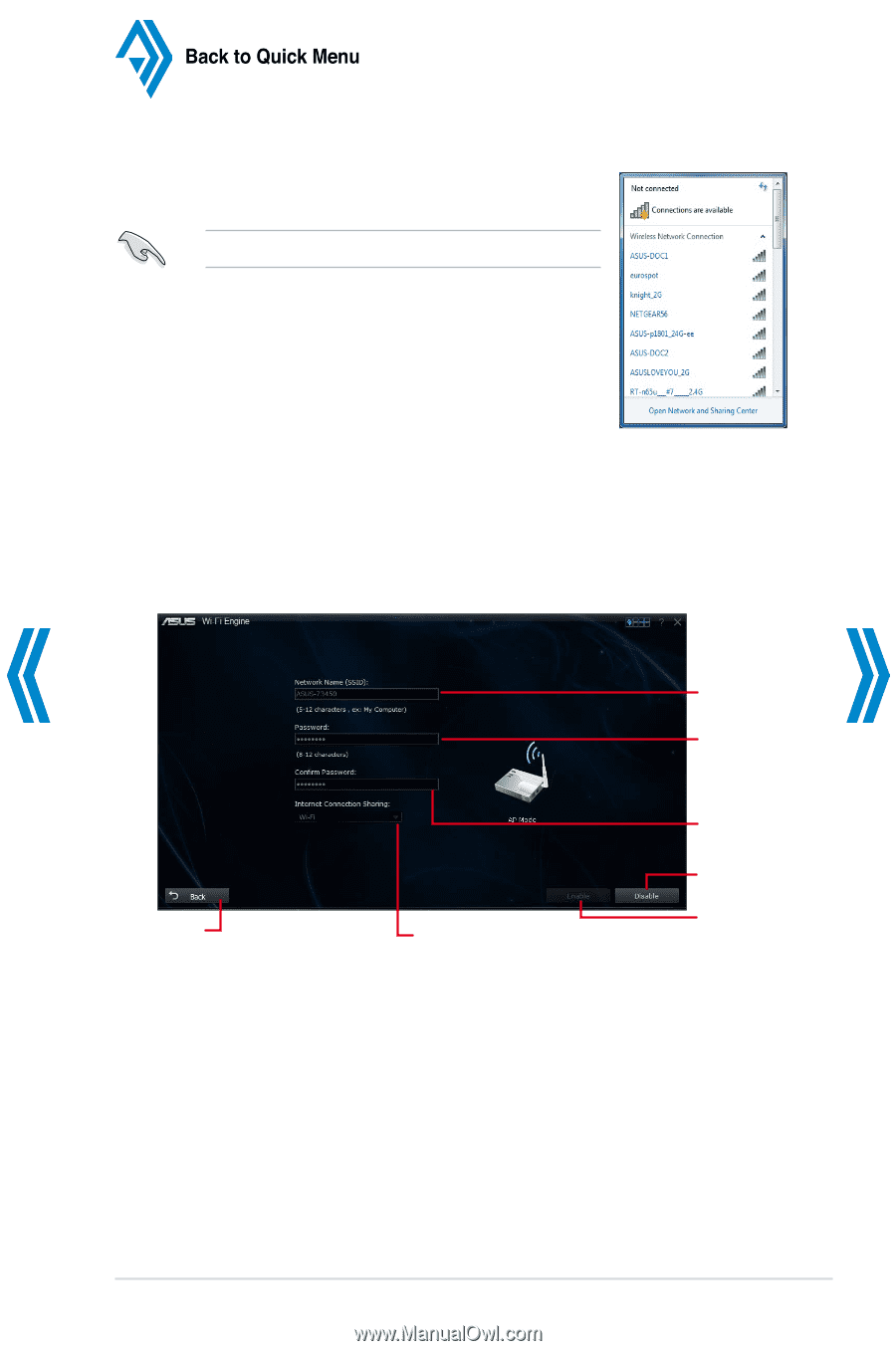
ASUS Z87 Series AI Suite 3
31
3.
From the list of available networks, select a network that you
want to connect to.
Some networks may require you to key in a password.
Using the AP Mode
The AP mode allows you to set your system as an access point for other wireless-enabled
devices.
To use AP mode, click or tap
AP Mode
on the Wi-Fi Engine menu.
Click or tap to go back
to previous screen
Click or tap
to disable AP
mode
Click or tap
to enable AP
mode
Click or tap to
select a network
Key in a network
name
Key in your
password
Key in your
password for
confirmation














