Asus Z87M-PLUS Quick Guide - Page 41
Adding media files, Music, Video, Photo, Deleting media files, Delete, Using DLNA Media Hub in your
 |
View all Asus Z87M-PLUS manuals
Add to My Manuals
Save this manual to your list of manuals |
Page 41 highlights
Back to Quick Menu Adding media files To add media files: 1. From the Music , Video, or Photo screen, click or tap . 2. Click or tap Add then search the files that you want to add. 3. Click or tap OK. Deleting media files To delete media files: 1. From the Music, Video, or Photo screen, click or tap . 2. Tick the files that you want to delete, then click or tap Delete. 3. Click or tap OK. Using DLNA Media Hub in your smart device To use DLNA Media Hub in your smart device, tap DLNA Media Hub > Enter. Tap to select playlist Tap to select media type Tap to select a receiver ASUS Z87 Series AI Suite 3 41
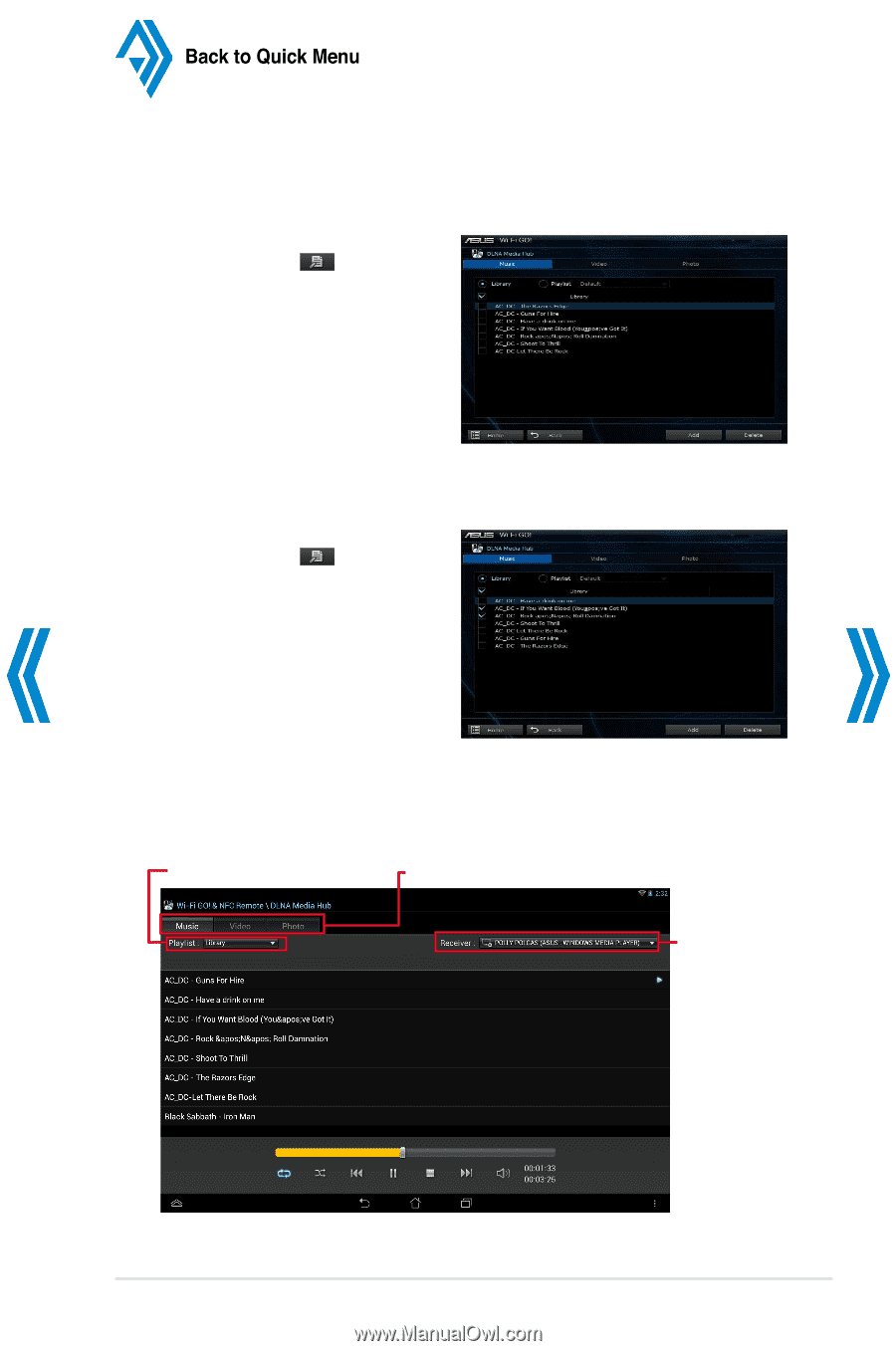
ASUS Z87 Series AI Suite 3
±1
Adding media files
To add media files:
1.
From the
Music
,
Video
, or
Photo
screen, click or tap
.
2.
Click or tap
Add
then search the files
that you want to add.
3.
Click or tap
OK
.
Deleting media files
To delete media files:
1.
From the
Music
,
Video
, or
Photo
screen, click or tap
.
2.
Tick the files that you want to delete,
then click or tap
Delete
.
3.
Click or tap
OK
.
Using DLNA Media Hub in your smart device
To use DLNA Media Hub in your smart device, tap
DLNA Media Hub
>
Enter
.
Tap to select media type
Tap to select a
receiver
Tap to select playlist














