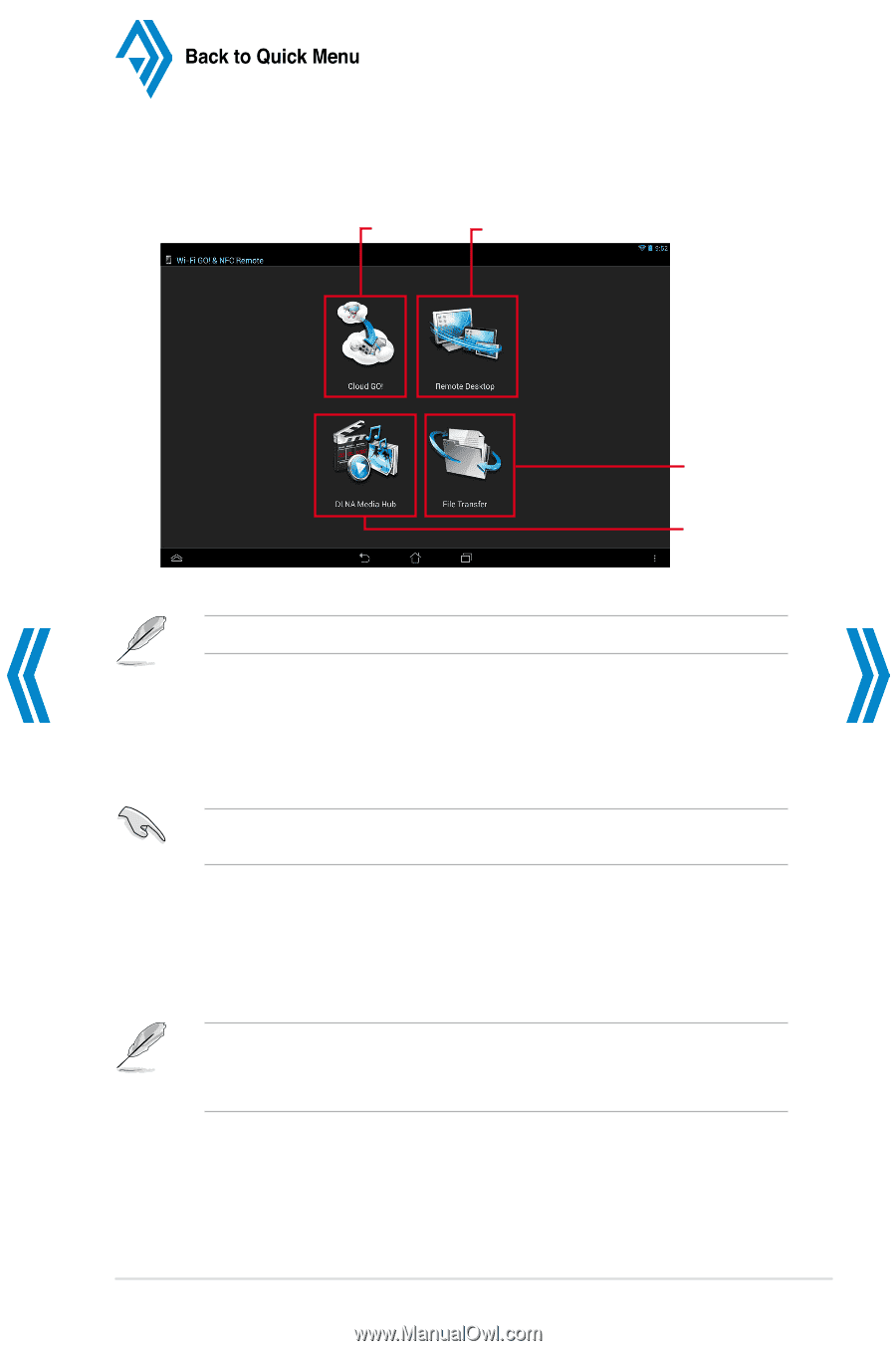Asus Z87M-PLUS Quick Guide - Page 35
Using Cloud GO! in your computer, Cloud GO! >, Enter, Sign In, Wi-Fi GO! & NFC Remote
 |
View all Asus Z87M-PLUS manuals
Add to My Manuals
Save this manual to your list of manuals |
Page 35 highlights
Back to Quick Menu Wi-Fi GO! & NFC Remote interface of Remote GO! utility Cloud GO! Remote Desktop File Transfer DLNA Media Hub The screenshots are for reference only and vary with the type of smart device. Cloud GO! Cloud GO! allows you to control and sync your files across multiple cloud services such as ASUS WebStorage, GoogleDrive™, and DropBox®. Ensure to set the correct system date and time of your computer and smart device when using Cloud GO! Using Cloud GO! in your computer To use Cloud GO! in your computer: 1. Click or tap Cloud GO! > Enter. 2. Log in to your cloud accounts, then click or tap Sign In. • To log in to your ASUS Webstorage account, key in your user name and password. • To log in to your Google Drive™ or Dropbox® accounts, click or tap Sign in. Cloud GO! directs you to the Google Drive or Dropbox website to log in to your account. ASUS Z87 Series AI Suite 3 35