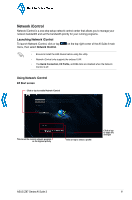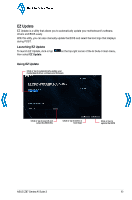Asus Z87M-PLUS Quick Guide - Page 48
Remote Keyboard & Mouse
 |
View all Asus Z87M-PLUS manuals
Add to My Manuals
Save this manual to your list of manuals |
Page 48 highlights
Back to Quick Menu Remote Keyboard & Mouse Remote Keyboard & Mouse allows you to use your smart device's touch panel as a remote keyboard and mouse for your computer. Using Remote Keyboard & Mouse To use Keyboard & Mouse, tap Keyboard & Mouse in your smart device then tap Enter. Input field Tick to hold left click function Mouse tap area Control keys Tap to mimic leftclick function Tap to mimic right-click mouse function Tap to scroll up or down 48 ASUS Z87 Series AI Suite 3
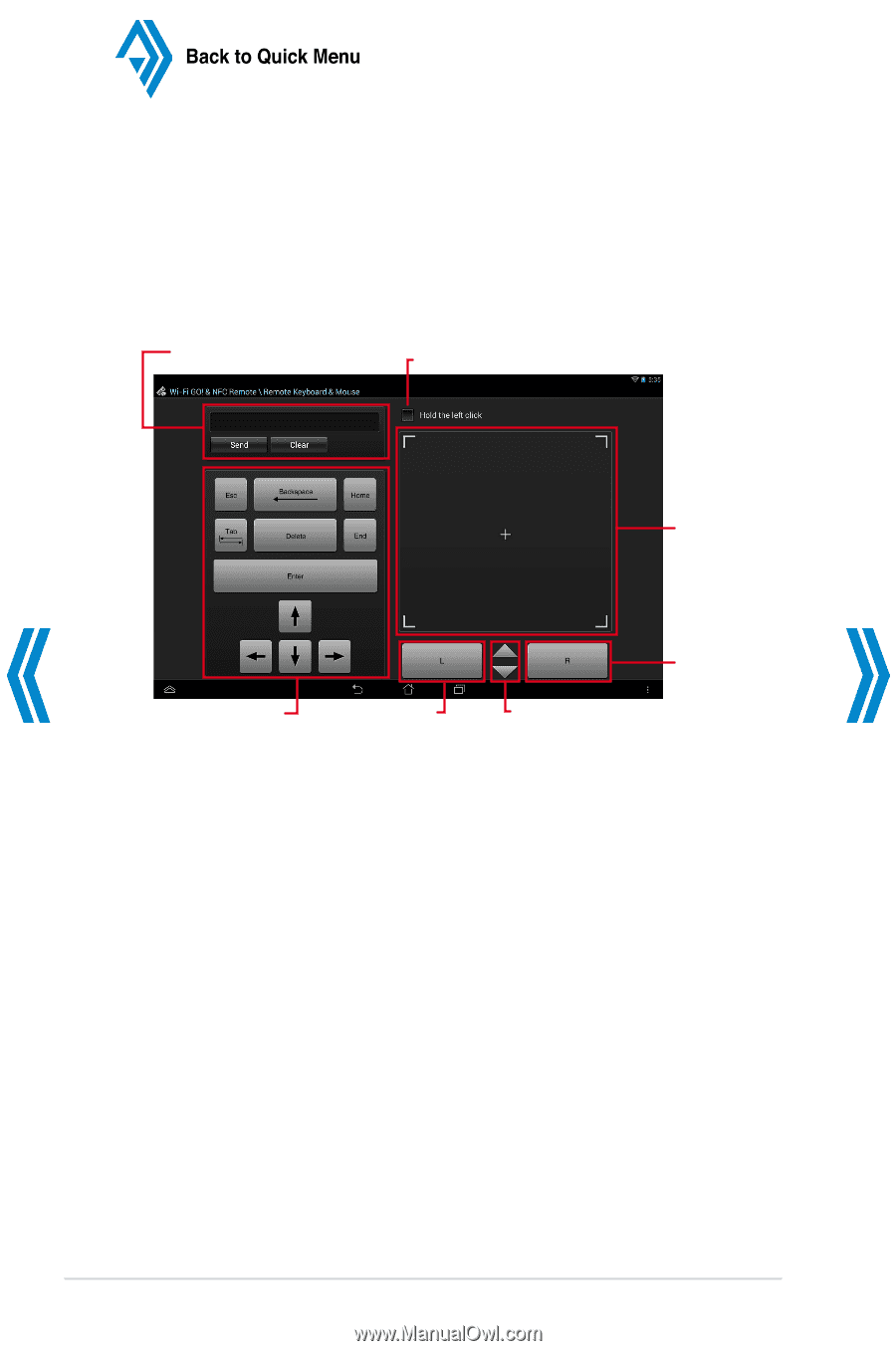
±8
ASUS Z87 Series AI Suite 3
Remote Keyboard & Mouse
Remote Keyboard & Mouse allows you to use your smart device’s touch panel as a remote
keyboard and mouse for your computer.
Using Remote Keyboard & Mouse
To use Keyboard & Mouse, tap
Keyboard & Mouse
in your smart device then tap
Enter
.
Input field
Control keys
Tick to hold left click function
Mouse tap area
Tap to mimic
right-click mouse
function
Tap to mimic left-
click function
Tap to scroll up or down