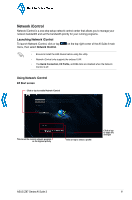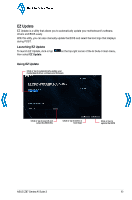Asus Z87M-PLUS Quick Guide - Page 52
Quick Connection screen, EZ Profile screen
 |
View all Asus Z87M-PLUS manuals
Add to My Manuals
Save this manual to your list of manuals |
Page 52 highlights
Back to Quick Menu Quick Connection screen Click or tap to turn No Delay TCP on or off EZ Profile screen Click or tap to select a network profile Click or tap to save the profile settings or rename the profile Select a program from this list then click or tap to add to your network profile Click or tap to set the program as High, Normal, or Low Priority Tick to assign a schedule of your network programs to avoid network congestions 52 ASUS Z87 Series AI Suite 3
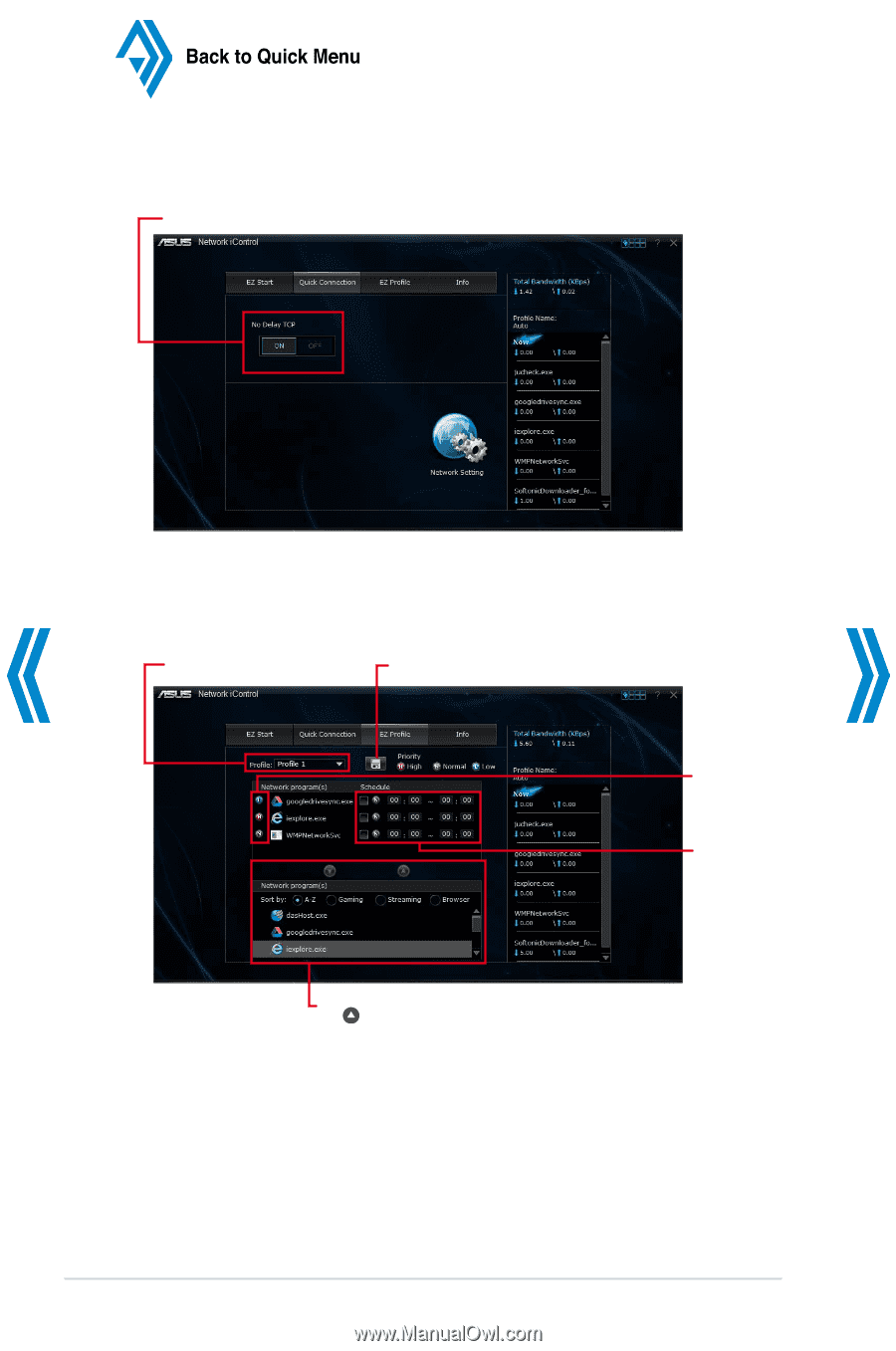
²2
ASUS Z87 Series AI Suite 3
Quick Connection screen
Click or tap to turn No Delay TCP on or off
EZ Profile screen
Click or tap to select a
network profile
Click or tap to save the profile
settings or rename the profile
Click or tap to set
the program as
High, Normal, or
Low Priority
Tick to assign a
schedule of your
network programs
to avoid network
congestions
Select a program from this list then click or
tap
to add to your network profile