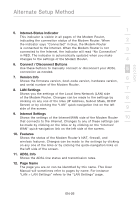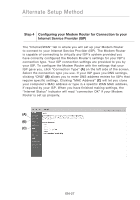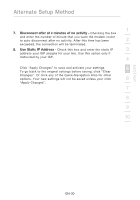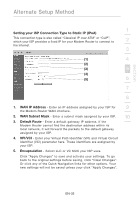Belkin F5D8631-4 User Manual - Page 32
Disconnect after of x minutes of no activity, Use Static IP Address
 |
View all Belkin F5D8631-4 manuals
Add to My Manuals
Save this manual to your list of manuals |
Page 32 highlights
section Alternate Setup Method 1 7. Disconnect after of x minutes of no activity - Checking the box and enter the number of minute that you want the modem router to auto disconnect after no activity. After this time has been 2 exceeded, the connection will be terminated. 8. Use Static IP Address - Check this box and enter the static IP 3 address your ISP assigns for your line. Use this option only if instructed by your ISP. 4 Click "Apply Changes" to save and activate your settings. 5 To go back to the original settings before saving, click "Clear Changes". Or click any of the Quick-Navigation links for other options. Your new settings will not be saved unless your click 6 "Apply Changes". 7 8 9 10 EN-30
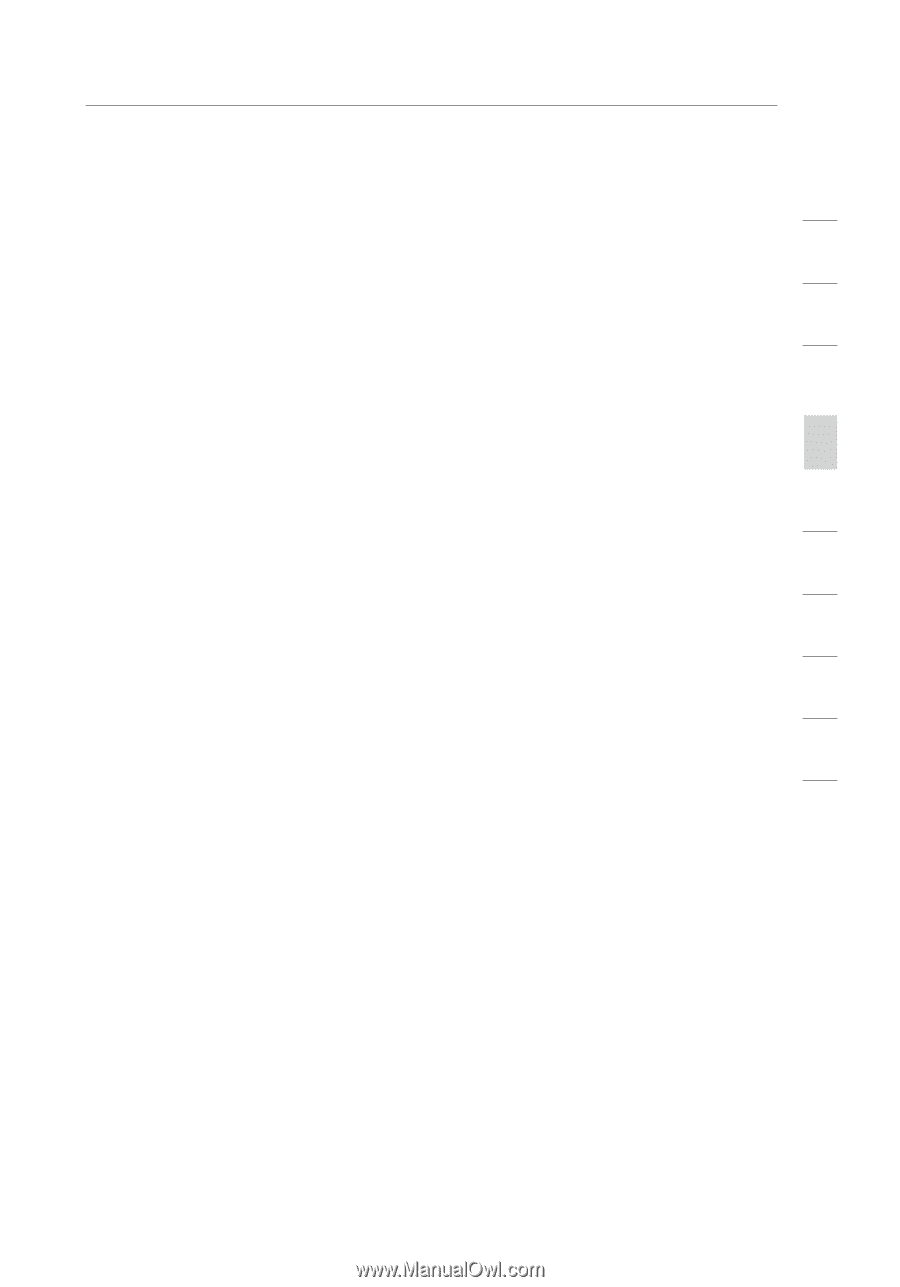
Alternate Setup Method
EN-30
section
2
1
3
4
5
6
7
8
9
10
7.
Disconnect after of x minutes of no activity -
Checking the box
and enter the number of minute that you want the modem router
to auto disconnect after no activity. After this time has been
exceeded, the connection will be terminated.
8.
Use Static IP Address
- Check this box and enter the static IP
address your ISP assigns for your line. Use this option only if
instructed by your ISP.
Click “Apply Changes” to save and activate your settings.
To go back to the original settings before saving, click “Clear
Changes”. Or click any of the Quick-Navigation links for other
options. Your new settings will not be saved unless your click
“Apply Changes”.