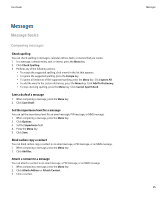Blackberry 8900 User Guide - Page 40
Managing messages, Reply to a message, Forward a message, Resend a message - cannot open any icons
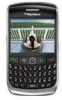 |
UPC - 882688472627
View all Blackberry 8900 manuals
Add to My Manuals
Save this manual to your list of manuals |
Page 40 highlights
User Guide Message basics 6. Click Send. Related topics Mailing lists, 124 View the size of an MMS message before sending it, 54 Reply to a message 1. In a message, press the Menu key. 2. Click Reply or Reply to All. Forward a message You cannot forward MMS messages that contain content that is copyright protected. 1. In a message, press the Menu key. 2. Perform one of the following actions: • Click Forward. • Click Forward As. Click a message type. Resend a message You cannot change an SMS text message or MMS message before you resend it. 1. In a sent message, press the Menu key. 2. Perform one of the following actions: • To change the message, click Edit. Change the message. Press the Menu key. Click Send. • To change the recipients, click Edit. Highlight a contact. Press the Menu key. Click Change Address. Click a new contact. Press the Menu key. Click Send. • To resend the message without changing it, click Resend. Stop a message from sending You can stop a message from sending only if a clock icon appears beside the message. 1. In a message list, highlight the message. 2. Press the Menu key. 3. Click Delete. Managing messages Open a message If your BlackBerry® device is associated with more than one email address, you might be able to open messages from the message list for a specific email address. In a message list, click a message. If you open an MMS message and the content does not appear, press the Menu key. Click Retrieve. 38