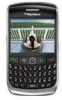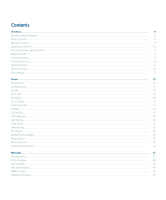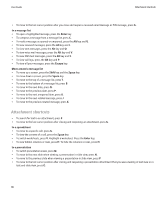Bluetooth technology
.................................................................................................................................................................................................................
181
Bluetooth technology basics
................................................................................................................................................................................................................
181
Bluetooth technology options
..............................................................................................................................................................................................................
183
Bluetooth technology troubleshooting
...............................................................................................................................................................................................
186
GPS technology
...........................................................................................................................................................................................................................
189
About GPS technology
..........................................................................................................................................................................................................................
189
Get your GPS location
...........................................................................................................................................................................................................................
189
Turn off location aiding
.........................................................................................................................................................................................................................
189
GPS technology troubleshooting
........................................................................................................................................................................................................
189
Maps
...............................................................................................................................................................................................................................................
191
Map basics
..............................................................................................................................................................................................................................................
191
Navigation
..............................................................................................................................................................................................................................................
193
Maps bookmarks
....................................................................................................................................................................................................................................
193
Map options
............................................................................................................................................................................................................................................
194
Map shortcuts
.........................................................................................................................................................................................................................................
196
Maps troubleshooting
...........................................................................................................................................................................................................................
196
BlackBerry Messenger
...............................................................................................................................................................................................................
199
Contacts
..................................................................................................................................................................................................................................................
199
Groups
.....................................................................................................................................................................................................................................................
200
Conversations
.........................................................................................................................................................................................................................................
201
Availability
..............................................................................................................................................................................................................................................
204
Applications
.................................................................................................................................................................................................................................
207
Switch applications
...............................................................................................................................................................................................................................
207
Add an application
.................................................................................................................................................................................................................................
207
View properties for an application
......................................................................................................................................................................................................
207
Delete a third-party application
..........................................................................................................................................................................................................
207
Receive a device password prompt before you add an application
...............................................................................................................................................
207
View the size of an application database
...........................................................................................................................................................................................
208
About updating the BlackBerry Device Software
.............................................................................................................................................................................
208
Prerequisites: Updating the BlackBerry Device Software over the wireless network
................................................................................................................
208
Update the BlackBerry Device Software
............................................................................................................................................................................................
208
Return to the previous version of the BlackBerry Device Software
...............................................................................................................................................
209
Delete the previous version of the BlackBerry Device Software
....................................................................................................................................................
209
Application troubleshooting
................................................................................................................................................................................................................
209
Wireless network coverage
.......................................................................................................................................................................................................
211
Find information about wireless coverage indicators
......................................................................................................................................................................
211
Turn off a wireless connection
.............................................................................................................................................................................................................
211