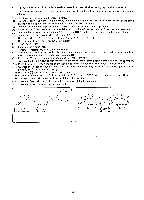Brother International BAS-300 Series Programmer Instruction Manual - English - Page 21
program, design, recurring, patterns
 |
View all Brother International BAS-300 Series manuals
Add to My Manuals
Save this manual to your list of manuals |
Page 21 highlights
CI To program a design with recurring patterns • A pattern which has been programmed can easily be repeated by operating the numeral keys. (X-0, Y-0) Feed key • "333" • Example: Program the pattern in the figure at left. (1) Press the II] key. The work clamp will move to the point of origin (X-0; Y-0), the numeral "0" will be indicated on the STEP display, and the command indicator "F" will illuminate. (2) Operate the direction keys to move the work clamp to the initial stitch position. (3) When the tip of the needle and the initial stitch position 0 on the outline of the needle movement become aligned, press the Ei key. Thus, the initial stitch will be programmed. (4) Repeat the above procedure to program the remaining stitches of the pattern. (5) Press the key at the final stitch position , and then press the El key. The command indicator "F" will illuminate. (6) Operate the direction keys to move the work clamp to the proper sewing position. (7) Align the tip of the needle with the position at which the sewing operation © is to be performed. Then, press the key. (8) Press the numeral key 0 3 times to indicate "333" on the STEP display. Then, press the [1 key once again. (9) The tip of the needle will slowly trace the recurring r -stern, and the programming operation will be automatically performed. At this time, if the presserlifter pedal is pressed, the work clamp will be fastforwarded. (10) Press the 11 key at the final stitch position ® of the recurring pattern. E • "111" (11) Press the numeral key (I) 3 times to indicate "111" on • El the STEP display. Then, press the Ej key. 0® (12) The work clamp will move back to the initial stitch position 0 of the original pattern. (13) Press the R/W switch to write the pattern to disk. (Refer to page 24.) Press the E] key to enter the sewing mode.