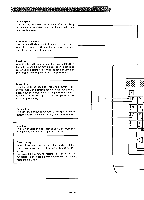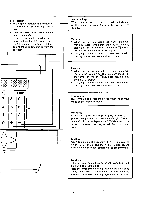Brother International BAS-300 Series Programmer Instruction Manual - English - Page 5
Command, Programmer
 |
View all Brother International BAS-300 Series manuals
Add to My Manuals
Save this manual to your list of manuals |
Page 5 highlights
( COMMAND LIST • This command list is to be used to program an operation. Refer to this list to input the program correctly. [E 111 END 222 DATA CLEAR 1 333 L REPEAT 555 L TRACE 666 L LOW SPEED 440 L POINT SYMMETRY 441 L X SYMMETRY 442 L Y SYMMETRY 443 L REVERSE A 001r AORIGINAL ' 010E-1 Ei 666 777 888 SPLIT PROGRAMS HORIZONTAL MOVEMENT IN MID-PROGRAM SPLIT PROGRAMS WITH NO THREAD TRIMMING 999 BASTING PROGRAMS 888n EXPANSION/CONTRACTION MODE SPECIFICATION OOO in EXPANSION/CONTRACTION MODE RATIO SPECIFICATION 000 [In EXPANSION/CONTRACTION MODE RATIO SPECIFICATION OOO Smoothing (Set pitch, ex.: for 3 mm pitch, enter 030 1141 .) 789 L Smoothing terminate, be to-sure enter at every corner. 2O0 t Double stitch command (Set width, ex.: for 2 mm width, enter 220 rj .) goon pri Enlarged input command (Set enlargement ratio; ex.: to double the size, enter 902 HOW TO USE THE PROGRAMMER Connect the cord of the programmer to the terminal in the control box. Turn the power on, and then press the key (program key) to enter the program mode. When programming is completed, press the [1] key again to cancel the program mode and enable sewing.