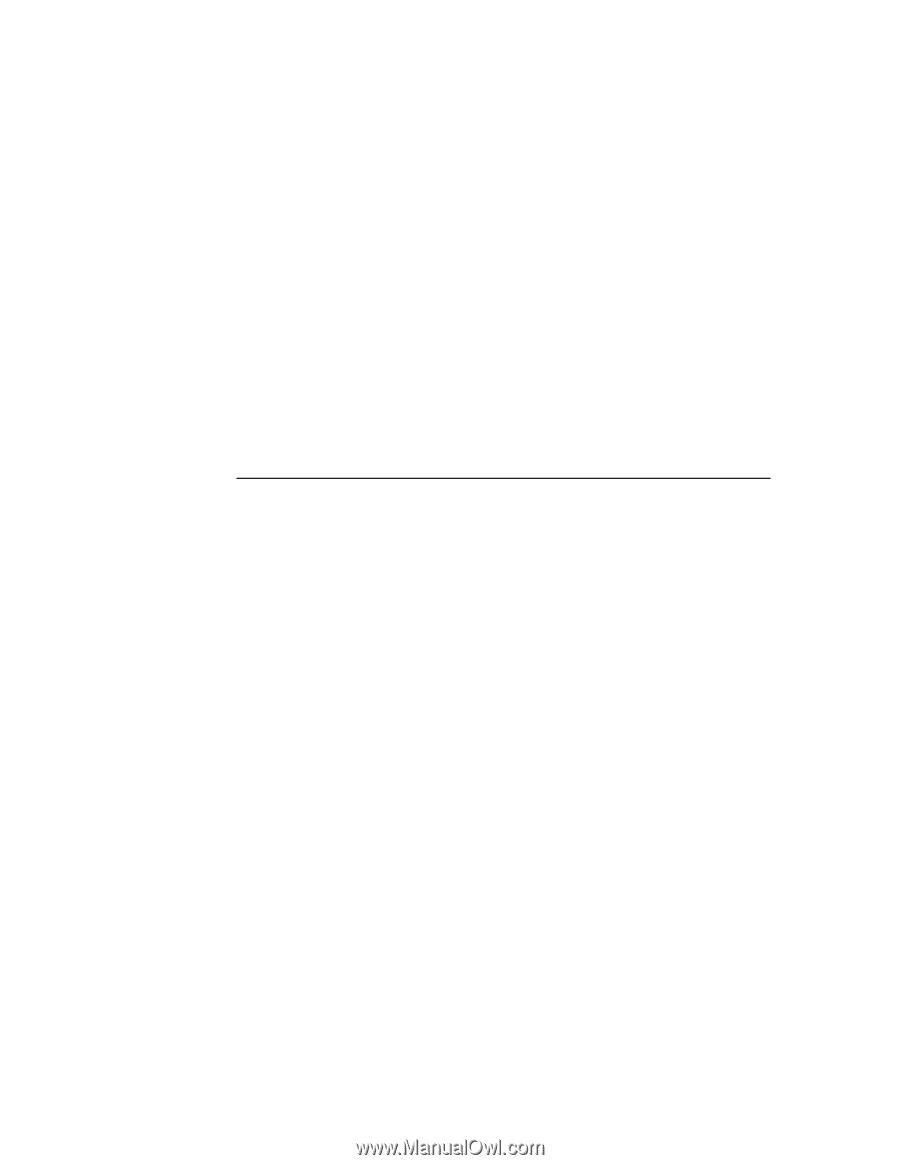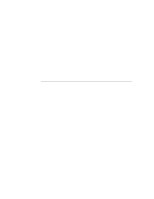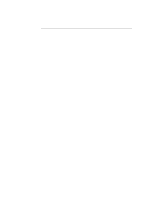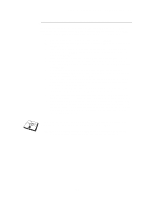Brother International HL-3400CN Network Users Manual - English - Page 113
BANYAN VINES Network Configuration: Printing from Banyan Vines Systems, Overview
 |
UPC - 012502526223
View all Brother International HL-3400CN manuals
Add to My Manuals
Save this manual to your list of manuals |
Page 113 highlights
CHAPTER 10 BANYAN VINES NETWORK CONFIGURATION CHAPTER TEN 10 BANYAN VINES Network Configuration Printing from Banyan Vines Systems Overview Brother print servers allow printers to be shared on a Banyan VINES network. Users on client PCs send their jobs to any VINES file server running the Banyan PCPrint software, which in turn spools the jobs to the print server. Printing is transparent to user applications, and the print server can be managed using standard VINES utilities like MANAGE, MSERVICE, MUSER and the Operator Console printer control. In addition, VINES users can print concurrently with all network users. Quick Tips: 1. The default password for Brother print servers is "access". 2. If you assign an IP address to the print server, you can use a Web browser or the BRAdmin application to configure the Banyan configuration parameters. 10-1