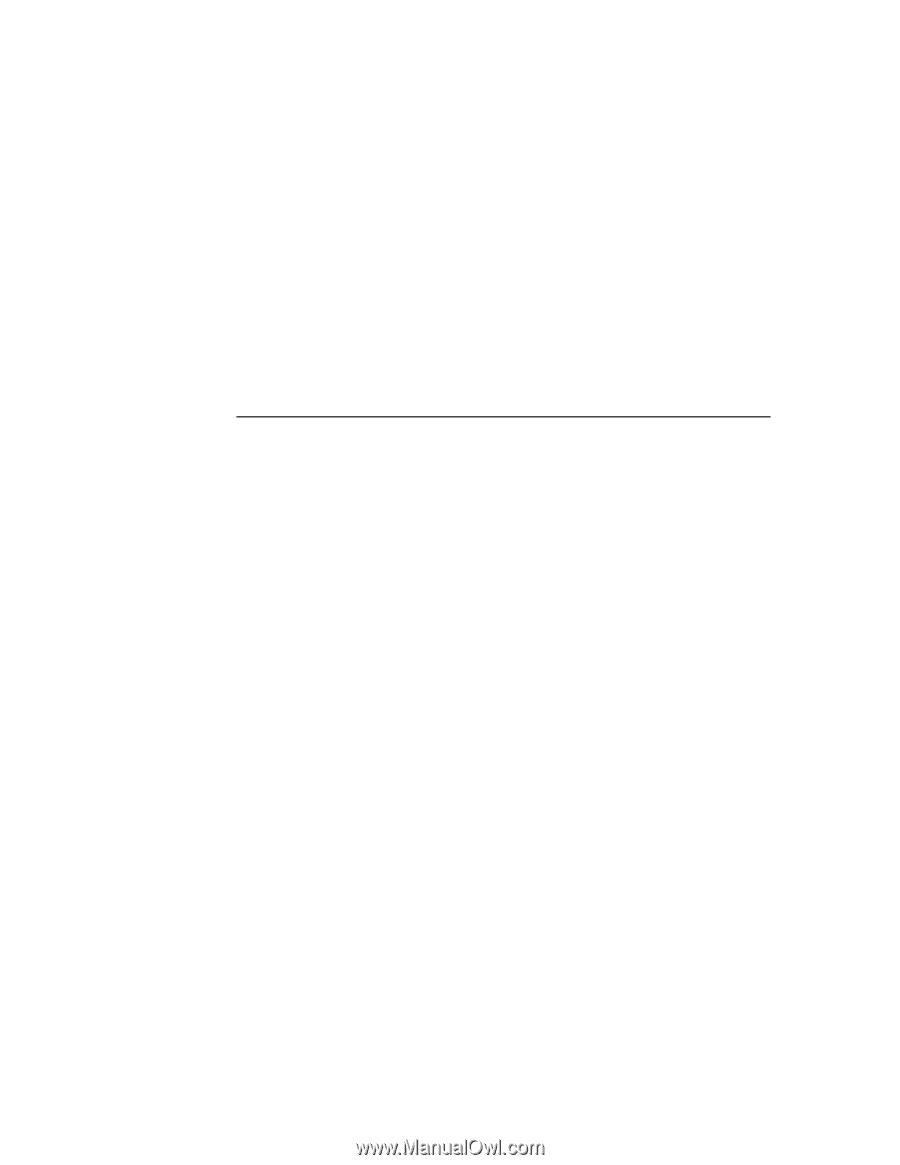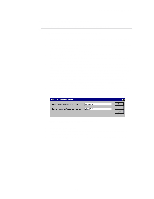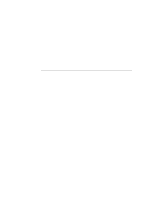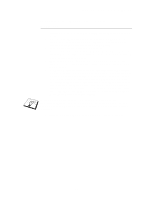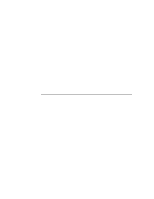Brother International HL-3400CN Network Users Manual - English - Page 40
Peer to Peer Printing: How to Print in a Windows 95/98/Me Peer to Peer network, Overview
 |
UPC - 012502526223
View all Brother International HL-3400CN manuals
Add to My Manuals
Save this manual to your list of manuals |
Page 40 highlights
CHAPTER 3 TCP/IP PEER TO PEER PRINTING 3 CHAPTER THREE Peer to Peer Printing How to Print in a Windows 95/98/Me Peer to Peer network Overview Microsoft's Windows 95/98/Me operating systems features built-in networking capabilities. These capabilities allow a Windows PC to be configured as a client workstation in a file server based network environment. For smaller networks, Windows 95/98/Me also allows the PC to operate in a peer-topeer mode. In this mode, the PC can share resources with other PCs on the network without the need for a central file server. Quick Tips: 1. The default IP address of Brother print servers is 192.0.0.192. To change it, use the print front panel (if applicable), the BRAdmin utility, the printer front panel, or let your DHCP server allocate an IP address to the printer. 2. Refer to chapter 12 of this user guide to learn how to configure the IP address on your printer. 3. The default password for Brother print servers is "access". 4. Windows 95/98/Me users can send print jobs using the IPP protocol via a Windows 2000 computer providing that the Microsoft Internet Print Services software is installed on the client PC, IIS is installed and running on the Windows 2000 and that the client PC is using version 4 or later of Microsoft Internet Explorer. 5. Brother printers are also compatible with HP JetDirect software, this means that you can use HP utilities to manage and to print to your Brother printer. 3-1