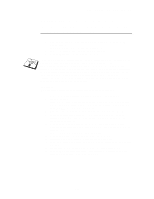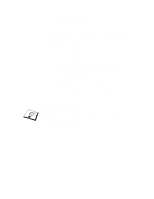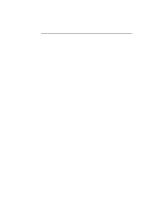Brother International HL-3400CN Network Users Manual - English - Page 84
Go to Type, press ENTER, highlight Remote Other/Unknown and press
 |
UPC - 012502526223
View all Brother International HL-3400CN manuals
Add to My Manuals
Save this manual to your list of manuals |
Page 84 highlights
CHAPTER 6 NOVELL NETWARE PRINTING The following steps apply to configuring a remote printer on NetWare 3.xx systems: 6. a. b. c. d. e. f. g. h. i. Select Print Server Information from the PCONSOLE main menu and choose the name of the PSERVER NLM. Select Print Server Configuration and then Printer Configuration. Select any "Not Installed" printer and press Enter. Remember the number of this printer, since it will be used later in the configuration process. If desired, type in a new name for the printer. Go to Type, press ENTER, highlight Remote Other/Unknown and press ENTER again. The other settings in this menu are not required. Push ESCAPE and save the changes. Push ESCAPE and select Queues Serviced by Printer. Highlight the printer name that you just configured and press ENTER. Press INSERT, choose the desired print queue, and press ENTER (you can accept the default priority). Press ESCAPE several times to exit PCONSOLE. 6-17