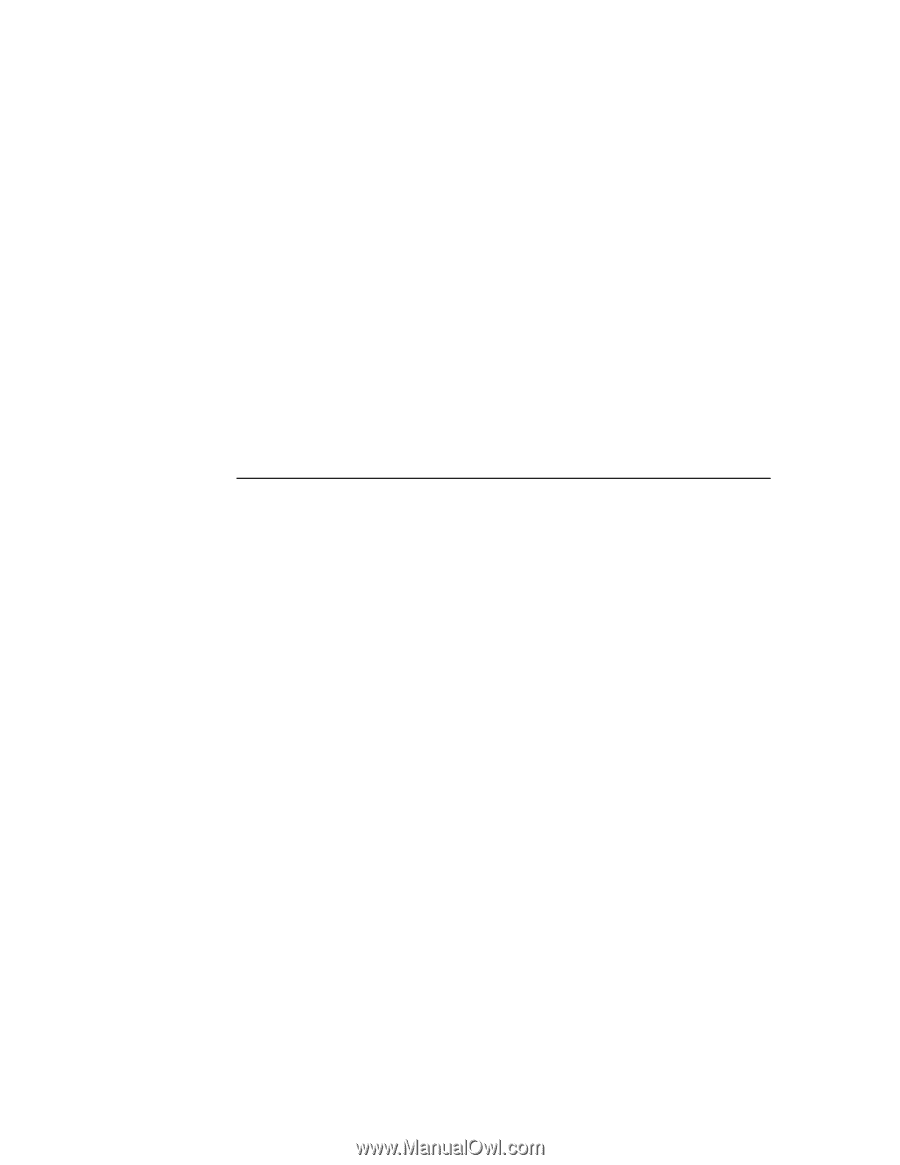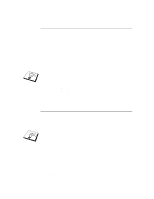Brother International HL-3400CN Network Users Manual - English - Page 123
BRAdmin Configuration: Assigning TCP/IP Information, Overview, Assigning TCP/IP Information
 |
UPC - 012502526223
View all Brother International HL-3400CN manuals
Add to My Manuals
Save this manual to your list of manuals |
Page 123 highlights
CHAPTER 12 TCP/IP CONFIGURATION 12 CHAPTER TWELVE BRAdmin Configuration Assigning TCP/IP Information Overview The TCP/IP protocol requires that each device on the network have it's own unique IP address. Use the following information to learn about IP address configuration. By default Brother print servers have a sample IP address of 192.0.0.192, however, you can easily change this IP address number to match with the IP address details of your network. This can be done in any of the following ways: 1. Printer front panel setting (If your printer has an LCD front panel) 2. BRAdmin (for Windows 95/98/Me/NT 4.0/2000 using the IPX/SPX or TCP/IP protocol) 3. DHCP, Reverse ARP (rarp) or BOOTP 4. The ARP command. 5. DEC NCP, NCL, or ccr utilities 6. Brother BRCONFIG NetWare utility (A Novell Network is necessary) 12-1