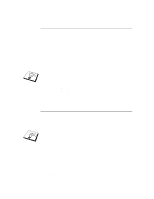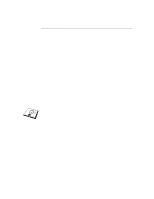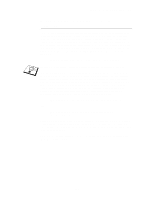Brother International HL-3400CN Network Users Manual - English - Page 126
Changing the IP Address using the BRAdmin application, Start the BRAdmin utility from Windows 95/98/Me
 |
UPC - 012502526223
View all Brother International HL-3400CN manuals
Add to My Manuals
Save this manual to your list of manuals |
Page 126 highlights
CHAPTER 12 TCP/IP CONFIGURATION Changing the IP Address using the BRAdmin application Start the BRAdmin utility (from Windows 95/98/Me, NT4.0, Windows 2000). The BRAdmin utility can use the IPX/SPX or TCP/IP protocols to communicate with the Brother print server. As the default IP address of Brother print servers is 192.0.0.192, the print server will probably be incompatible with the IP address numbering scheme on your network. If you are not using DHCP, BOOTP or RARP, you will want to change the IP address. There are two ways that you can do this from within BRAdmin. 1. Use the IPX/SPX protocol 2. Use the TCP/IP protocol and let BRAdmin find the Brother Print server as an un-configured device. 12-4
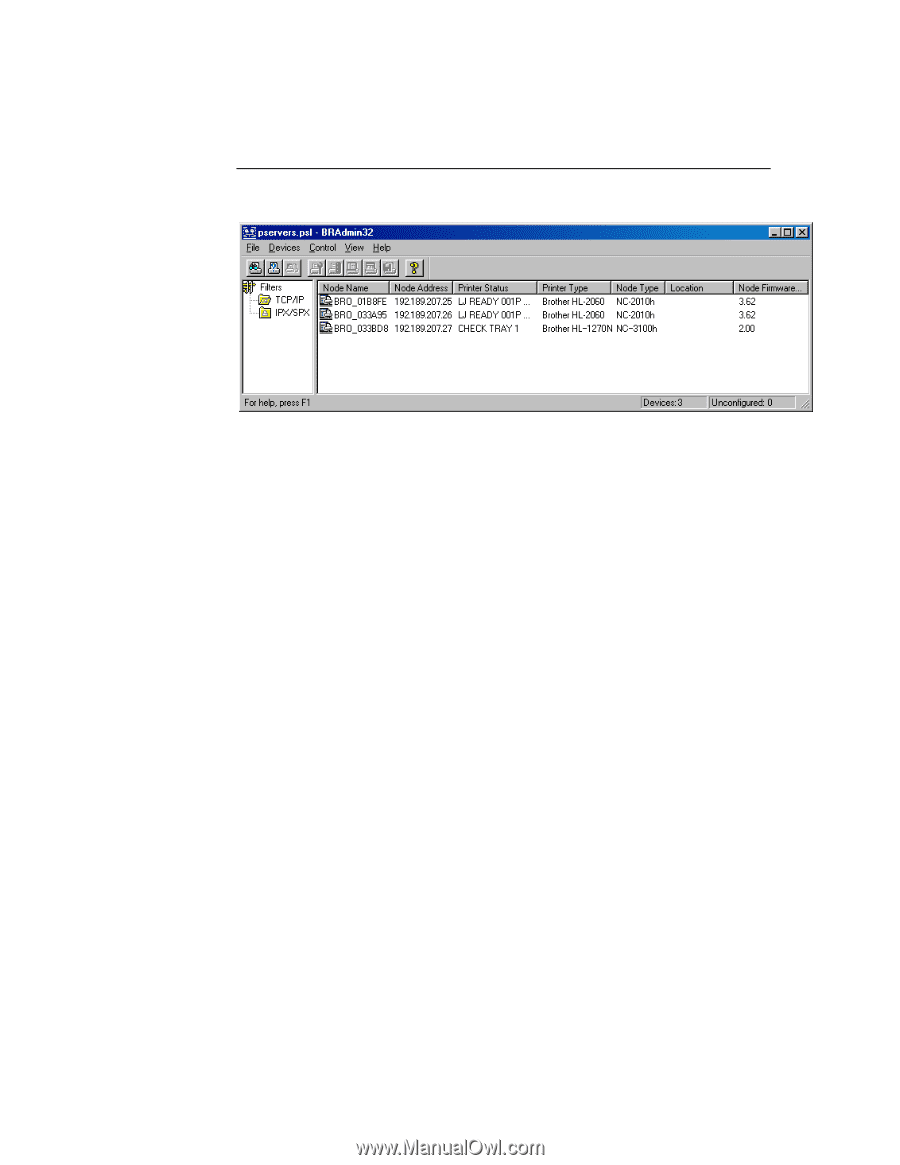
CHAPTER 12 TCP/IP CONFIGURATION
12-4
Changing the IP Address using the
BRAdmin application
Start the BRAdmin utility (from Windows 95/98/Me, NT4.0, Windows 2000).
The BRAdmin utility can use the IPX/SPX or TCP/IP protocols to communicate with
the Brother print server. As the default IP address of Brother print servers is
192.0.0.192, the print server will probably be incompatible with the IP address
numbering scheme on your network. If you are not using DHCP, BOOTP or RARP,
you will want to change the IP address. There are two ways that you can do this from
within BRAdmin.
1.
Use the IPX/SPX protocol
2.
Use the TCP/IP protocol and let BRAdmin find the Brother Print server as
an un-configured device.