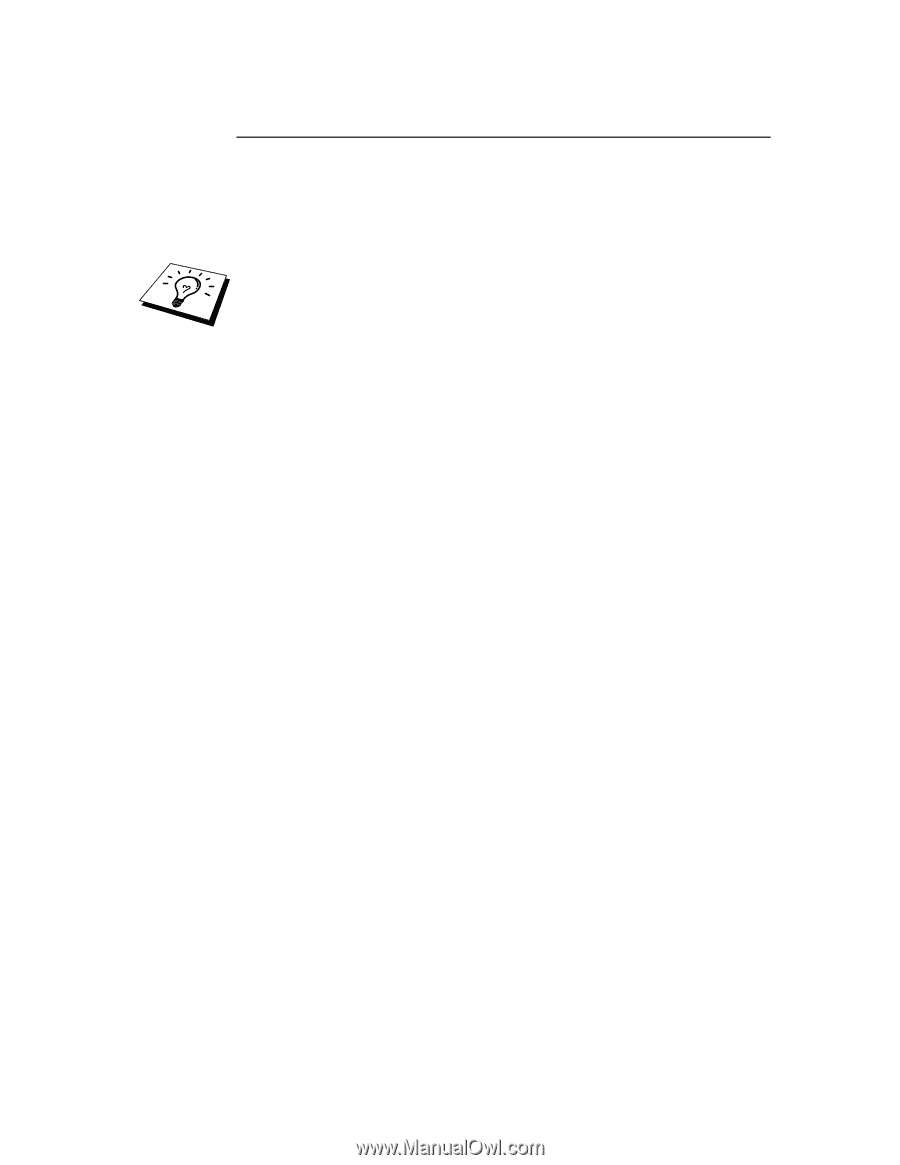Brother International HL-3400CN Network Users Manual - English - Page 151
Novell NetWare Troubleshooting, INFORMATION, and then CURRENTLY ATTACHED SERVERS. If the print
 |
UPC - 012502526223
View all Brother International HL-3400CN manuals
Add to My Manuals
Save this manual to your list of manuals |
Page 151 highlights
CHAPTER 13 TROUBLESHOOTING Novell NetWare Troubleshooting If you cannot print from NetWare and you have checked the hardware and network as described in the previous steps, first verify that the Brother print server is attached to the server queue by going to PCONSOLE, selecting PRINT QUEUE INFORMATION, and then CURRENTLY ATTACHED SERVERS. If the print server does not appear in the list of attached servers, then check the following: It is always a good idea to try followings in order to eliminate the possibility of setup errors • Turning off the printer and then on again to force to rescan the Netware queue. • Deleting and recreating the print server and creating a new print queue in order to eliminate the possibility of setup errors. 13-15