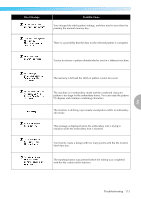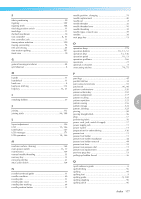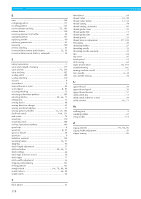Brother International Innov-is 1000 Operation Manual - Page 174
This message is displayed when the embroidery unit is trying
 |
View all Brother International Innov-is 1000 manuals
Add to My Manuals
Save this manual to your list of manuals |
Page 174 highlights
Error Message Probable Cause You changed the stitch pattern settings, and then tried to save them by pressing the manual memory key. There is a possibility that the data for the selected pattern is corrupted. You try to retrieve a pattern downloaded as one for a different machine. The memory is full and the stitch or pattern cannot be saved. The machine is in embroidery mode and the combined character pattern is too large for the embroidery frame. You can rotate the pattern 90 degrees and continue combining characters. 5 The machine is deleting a previously saved pattern while in embroidery edit mode. This message is displayed when the embroidery unit is trying to initialize while the embroidery foot is lowered. You tried to create a design with too many points with the My Custom Stitch function. The start/stop button was pressed before the editing was completed with the My custom stitch function. Troubleshooting 173