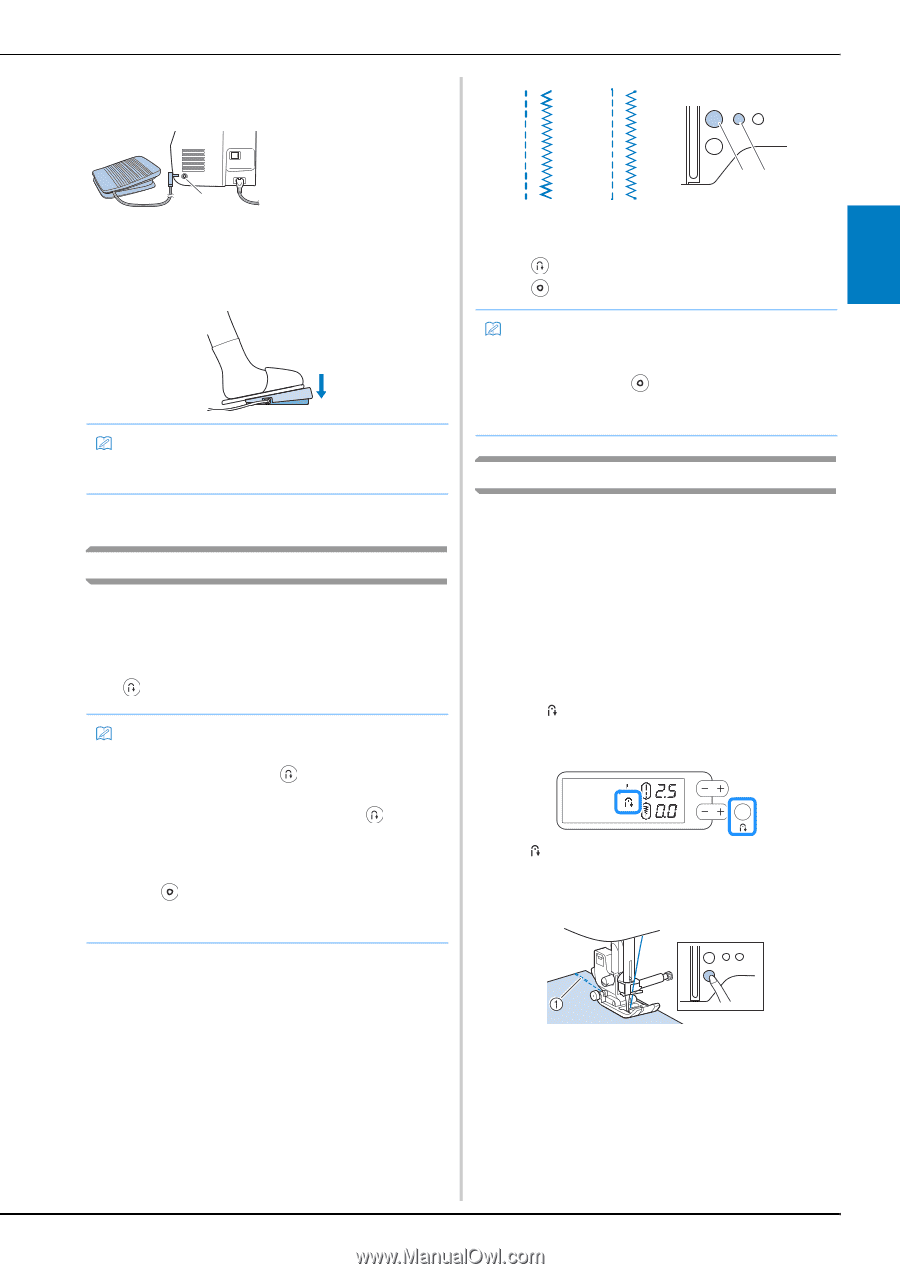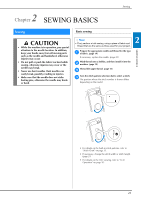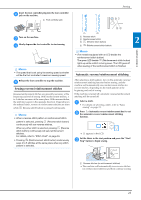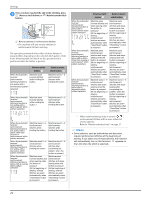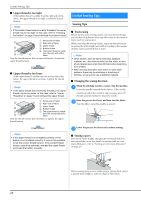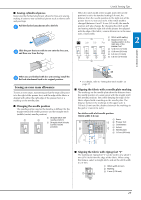Brother International Innov-is NS80e Operation Manual - Page 27
Sewing reverse/reinforcement stitches, Automatic reverse/reinforcement stitching
 |
View all Brother International Innov-is NS80e manuals
Add to My Manuals
Save this manual to your list of manuals |
Page 27 highlights
Insert the foot controller plug into the foot controller b jack on the machine. 1 Foot controller jack Sewing 1 Turn on the machine. c Slowly depress the foot controller to start sewing. d Memo • The speed that is set using the sewing speed controller will be the foot controller's maximum sewing speed. Release the foot controller to stop the machine. e Sewing reverse/reinforcement stitches Reverse/reinforcement stitches are generally necessary at the beginning and end of sewing. With reinforcement stitches, 3 to 5 stitches are sewn at the same place. With reverse stitches, the stitching is sewn in the opposite direction. Depending on the selected stitch, reverse or reinforcement stitches are sewn while (Reverse stitch button) is pressed continuously. Memo • When a reverse stitch pattern or reinforcement stitch pattern is selected, pressing (Reverse stitch button) continuously will sew reverse stitches. When any other stitch is selected, pressing (Reverse stitch button) continuously will sew reinforcement stitches. For details, refer to "Stitch Chart" on page 33. • Pressing (Reinforcement stitch button) continuously sews 3 to 5 stitches at the same place when any stitch pattern is selected. a b 1 Reverse stitch 2 Reinforcement stitch 3 (Reverse stitch button) 4 (Reinforcement stitch button) cd Memo • (For models equipped with an LED beside the reinforcement stitch button) The green LED beside (Reinforcement stitch button) lights up while a stitch is being sewn. The LED goes off when sewing of the reinforcement stitch is finished. SEWING BASICS 2 Automatic reverse/reinforcement stitching After selecting a stitch pattern, turn on the automatic reverse/ reinforcement stitching function before sewing, and the machine will automatically sew reinforcement stitches (or reverse stitches, depending on the stitch pattern) at the beginning and end of sewing. If the machine is turned off, automatic reverse/reinforcement stitching will be turned off. Select a stitch. a • For details on selecting a stitch, refer to "Basic sewing" on page 23. Press (Automatic reverse/reinforcement key) to set b the automatic reverse/reinforcement stitching function. appears in the LCD. Set the fabric in the start position and press the "Start/ c Stop" button to begin sewing. 1 Reverse stitches (or reinforcement stitches) The machine will automatically sew reverse stitches (or reinforcement stitches) and then continue sewing. 25