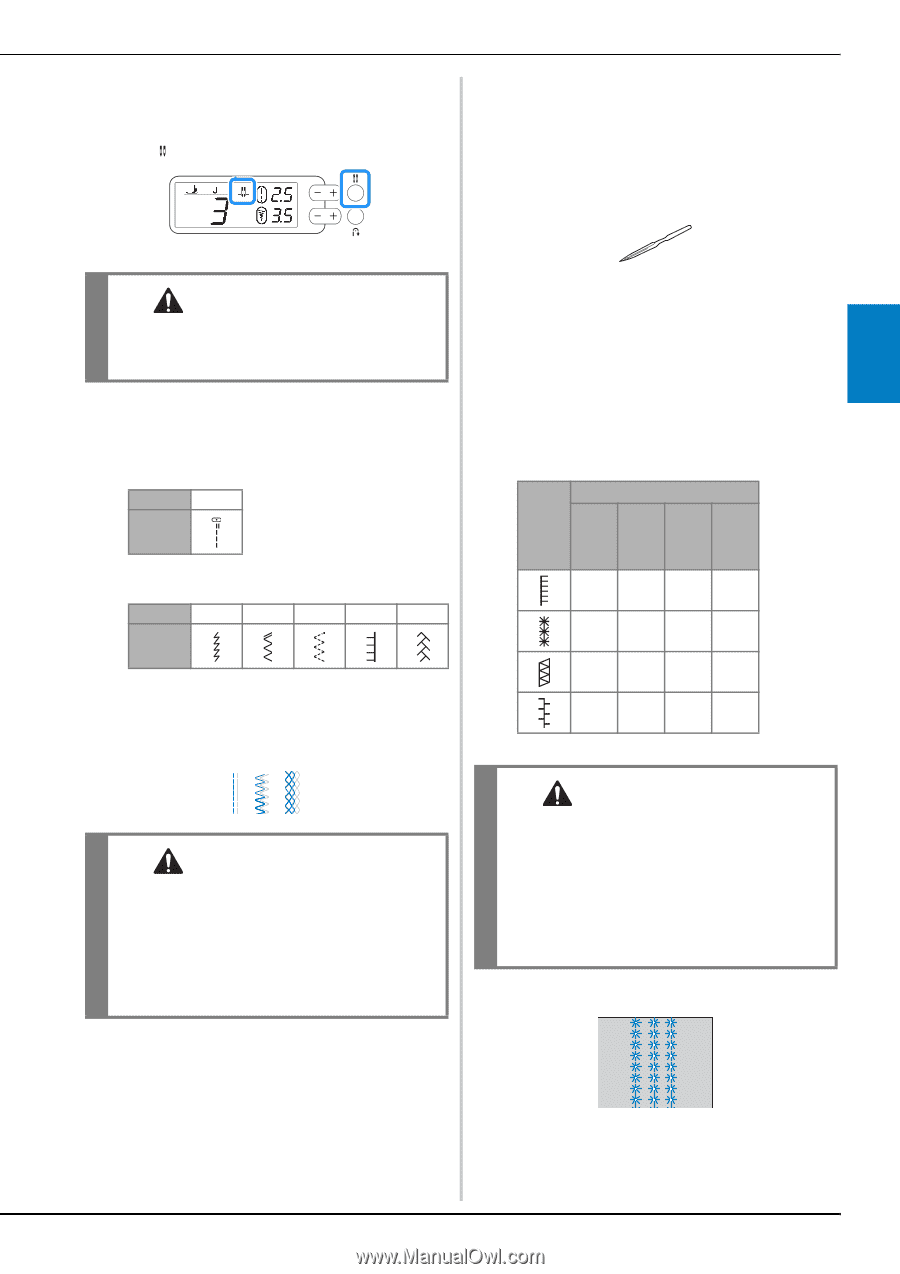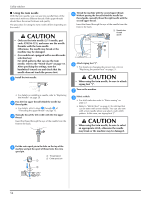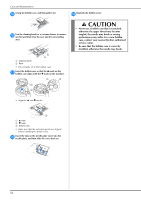Brother International Innov-is NS80e Operation Manual - Page 55
Heirloom stitching
 |
View all Brother International Innov-is NS80e manuals
Add to My Manuals
Save this manual to your list of manuals |
Page 55 highlights
Utility stitches Set the machine to use the twin needle setting. The i setting procedure differs depending on the model. For models equipped with a needle mode selection key Press (Needle mode selection key). ■ Heirloom stitching When sewing with the wing needle, the needle holes are enlarged, creating a lace-like decorative stitch. This is used to decorate hems and tablecloths on thin or medium weight fabrics in addition to plain weave fabrics. (Only for models that include monogramming foot "N") Install the wing needle. a The twin needle mode is selected. CAUTION • When using the twin needle, be sure to select the twin needle setting, otherwise the needle may break or the machine may be damaged. For models not equipped with a needle mode selection key When the following stitch is selected, set the stitch width between 1.0 mm (1/16 inch) and 6.0 mm (15/64 inch) . No. 02 Stitch When any of the following stitches is selected, set the stitch width to 5.0 mm (3/16 inch) or less. No. 03 04 09 11 12 Stitch After specifying the settings, turn the handwheel toward you and check that the needle does not touch the presser foot. Start sewing. j CAUTION • Do not try turning the fabric while the twin needle is down in the fabric, otherwise the needle may break or the machine may be damaged. • If bunched stitches occur, use monogramming foot "N" (for 80/60/50 stitches models) or attach stabilizer material. • Use a 130/705H 100/16 wing needle. • For details on installing a needle, refer to "Replacing the needle" on page 20. • The needle threader cannot be used with the wing needle, otherwise the machine may be damaged. Manually pass the thread through the eye of the needle from the front to the back. Attach monogramming foot "N". b 3 Select a stitch. c No. Stitch VARIOUS STITCHES 8 0 stitches 6 0 stitches 5 0 stitches 1 6 stitches 37 35 34 - 38 36 35 - 40 37 36 - 41 38 - - • For details, refer to "Stitch Chart" on page 33. CAUTION • When sewing with the wing needle, select a stitch width of 6.0 mm (15/64 inch) or less, otherwise the needle may bend or break. • After adjusting the stitch width, slowly turn the handwheel toward you (counterclockwise) and check that the needle does not touch the presser foot. If the needle hits the presser foot, the needle may bend or break. Start sewing. d 53