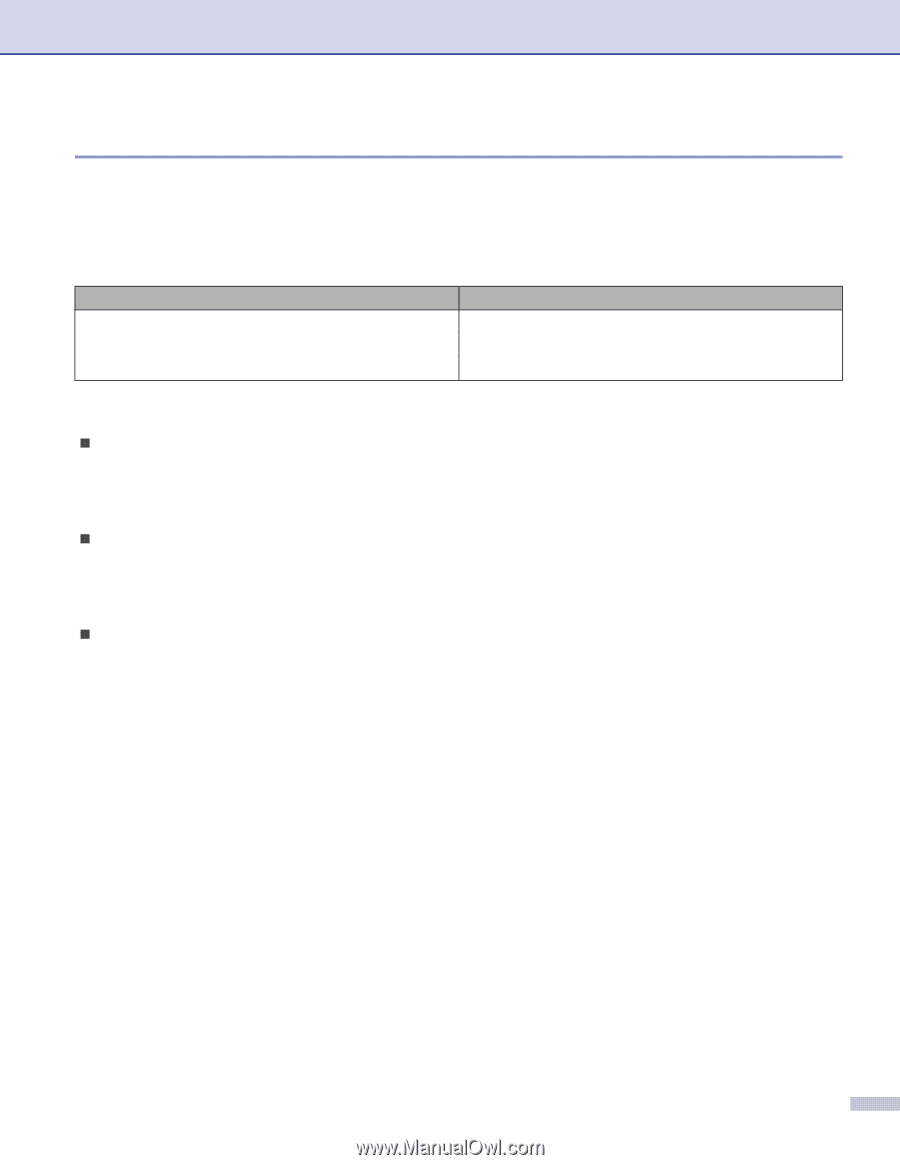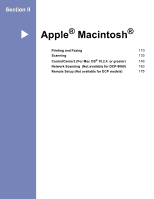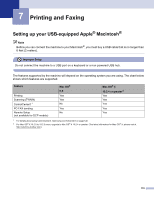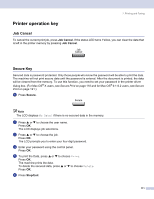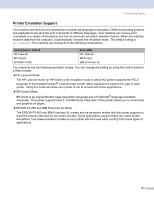Brother International MFC 8870DW Software Users Manual - English - Page 118
Printer Emulation Support, EPSON FX-850 and IBM Proprinter XL Mode
 |
UPC - 012502615101
View all Brother International MFC 8870DW manuals
Add to My Manuals
Save this manual to your list of manuals |
Page 118 highlights
7. Printing and Faxing Printer Emulation Support 7 Your machine will receive print commands in a printer job language or emulation. Different operating systems and applications will send the print commands in different languages. Your machine can receive print commands in a variety of emulations and has an automatic emulation selection feature. When the machine receives data from the computer, it automatically chooses the emulation mode. The default setting is Auto(EPSON).The machine can choose from the following combinations: Auto (Epson) - default HP LaserJet BR-Script3 EPSON FX-850 Auto (IBM) HP LaserJet BR-Script3 IBM ProPrinter XL Your machine has the following emulation modes. You can change the setting by using the control panel or a Web browser. „ HP LaserJet Mode The HP LaserJet mode (or HP mode) is the emulation mode in which this printer supports the PCL6 language of the Hewlett-Packard® LaserJet laser printer. Many applications support this type of laser printer. Using this mode will allow your printer to run at its best with those applications. „ BR-Script3 Mode BR-Script is an original Brother page description language and a PostScript® language emulation interpreter. This printer supports level 3. The BR-Script interpreter of this printer allows you to control text and graphics on pages. „ EPSON FX-850 and IBM Proprinter XL Mode The EPSON FX-850 and IBM Proprinter XL modes are the emulation modes that this printer supports to meet the industry-standard for dot matrix printers. Some applications support these dot matrix printer emulations. Use these emulation modes so your printer will work well when printing from those types of applications. 112