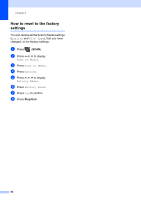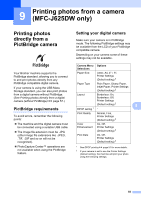Brother International MFC-J625DW Advanced Users Manual - English - Page 56
Adjusting Brightness, Contrast and Color, Brightness, Contrast, Color Enhancement (True2Life™)
 |
View all Brother International MFC-J625DW manuals
Add to My Manuals
Save this manual to your list of manuals |
Page 56 highlights
Chapter 8 Adjusting Brightness, Contrast and Color 8 Brightness 8 a Press (PHOTO). Do one of the following: Press View Photos and press s or t to display each photo. When the photo you want is displayed, press OK. Press Print All. b Press Options. c Press s or t to display Brightness. d Press Brightness. e Press d to make a darker print or press c to make a lighter print. Press OK. f If you do not want to change additional settings, press . Press Start to print. Contrast 8 You can choose the contrast setting. Increasing the contrast will make an image look sharper and more vivid. a Press (PHOTO). Do one of the following: Press View Photos and press s or t to display each photo. When the photo you want is displayed, press OK. Press Print All. b Press Options. c Press s or t to display Contrast. d Press Contrast. e Press c to increase the contrast or press d to decrease the contrast. Press OK. f If you do not want to change additional settings, press . Press Start to print. Color Enhancement (True2Life™) 8 You can turn on the color enhancement (True2Life™) feature to print more vivid images. Printing time will be slower. a Press (PHOTO). Do one of the following: Press View Photos and press s or t to display each photo. When the photo you want is displayed, press OK. Press Print All. b Press Options. c Press s or t to display True2Life. d Press True2Life. e Do one of the following: If you want to customize the White Balance, Sharpness or Color Density, press True2Life and then press On. Go to step f. If you do not want to customize, press True2Life and then press Off. Press . Go to step i. f Press s or t to display White Balance, Sharpness or Color Density, and then press the option you want. g Press d or c to adjust the degree of the setting. Press OK. 50