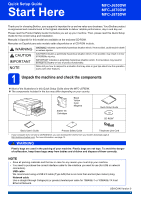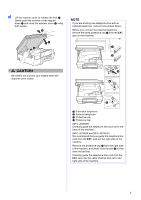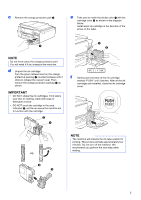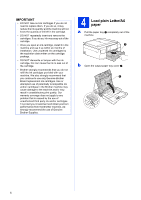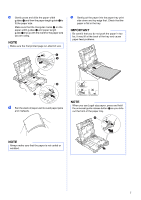Brother International MFC-J870DW Quick Setup Guide - Page 3
Caution
 |
View all Brother International MFC-J870DW manuals
Add to My Manuals
Save this manual to your list of manuals |
Page 3 highlights
d Lift the scanner cover to release the lock a. Gently push the scanner cover support down b and close the scanner cover c using both hands. 1 3 2 NOTE If you are sharing one telephone line with an external telephone, connect it as shown below. Before you connect the external telephone, remove the white protective cap c from the EXT. jack on the machine. 1 2 CAUTION Be careful not to pinch your fingers when the scanner cover closes. 3 4 5 a Extension telephone b External telephone c Protective cap d Protective cap (MFC-J650DW) Carefully guide the telephone line cord out to the back of the machine. (MFC-J870DW and MFC-J875DW) We recommend that you guide the telephone line cord from the EXT. jack out the right side of the machine. Remove the protective cap d from the right side of the machine, and insert it into the slot e so that does not get lost. Carefully guide the telephone line cord from the EXT. jack into the cable channel and out to the right side of the machine. 3