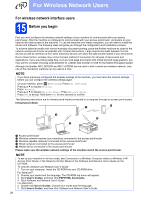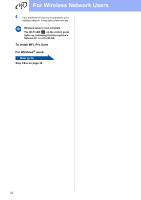Brother International MFC-J870DW Quick Setup Guide - Page 32
To install MFL-Pro Suite, For Windows, users
 |
View all Brother International MFC-J870DW manuals
Add to My Manuals
Save this manual to your list of manuals |
Page 32 highlights
For Wireless Network Users f Your machine will now try to connect to your wireless network. It may take a few minutes. Wireless setup is now complete. The Wi-Fi LED on the control panel lights up, indicating that the machine's Network I/F is set to WLAN. To install MFL-Pro Suite For Windows® users: Now go to Step 19-e on page 38 32

32
For Wireless Network Users
f
Your machine will now try to connect to your
wireless network. It may take a few minutes.
Wireless setup is now complete.
The Wi-Fi LED
on the control panel
lights up, indicating that the machine’s
Network I/F is set to WLAN.
To install MFL-Pro Suite
For Windows
®
users:
Now go to
Step
19-e
on page 38